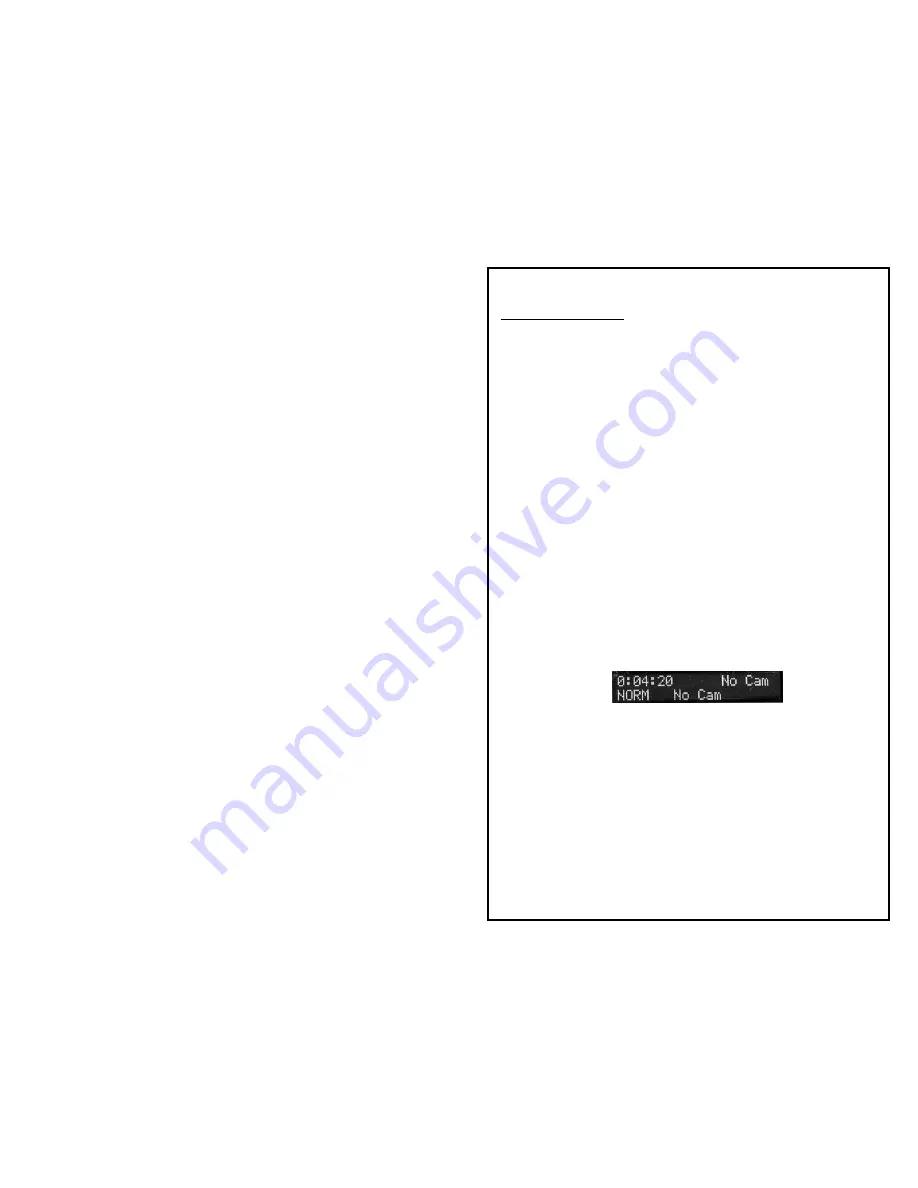
r3a-x2.0
32
r-THREE
Examples
Running a One Remote Camera System:
1.
Mount and setup your camera as you normally would for
recording.
2.
Setup cabling & power as described in the
r-THREE
Cabling
section. [This example assumes your r3a-ptzcable is
connected to CAM1 on the
r-THREE
Interface Box.]
3.
You should see a static time code on the
r-THREE
Control
Head Display for your remote camera.
4.
If the CAM1 STATUS Light is not blinking green, then
press the Red PWR Button to power on your remote
camera.
The CAM1 STATUS Light should now be blinking
green.
The Preview Monitor connected to the
r-THREE
Interface Box should now display the video signal for
your remote camera.
5.
Next, press the green REC Button to start recording on
your remote camera.
The CAM1 STATUS Light should now be solid green.
The time codes for your remote camera should start to
run on the
r-THREE
Control Head Display.
6.
Now, you can use the right joystick to Zoom in/out and
Focus and the left joystick to Pan/Tilt your remote camera.
Содержание r-THREE
Страница 61: ...r3a x2 0 60 notes ...
Страница 62: ...r3a x2 0 61 notes ...
Страница 64: ...r3a x2 0 63 http grizzlypro com Grizzly Pro Video Printed on recycled paper ...
















































