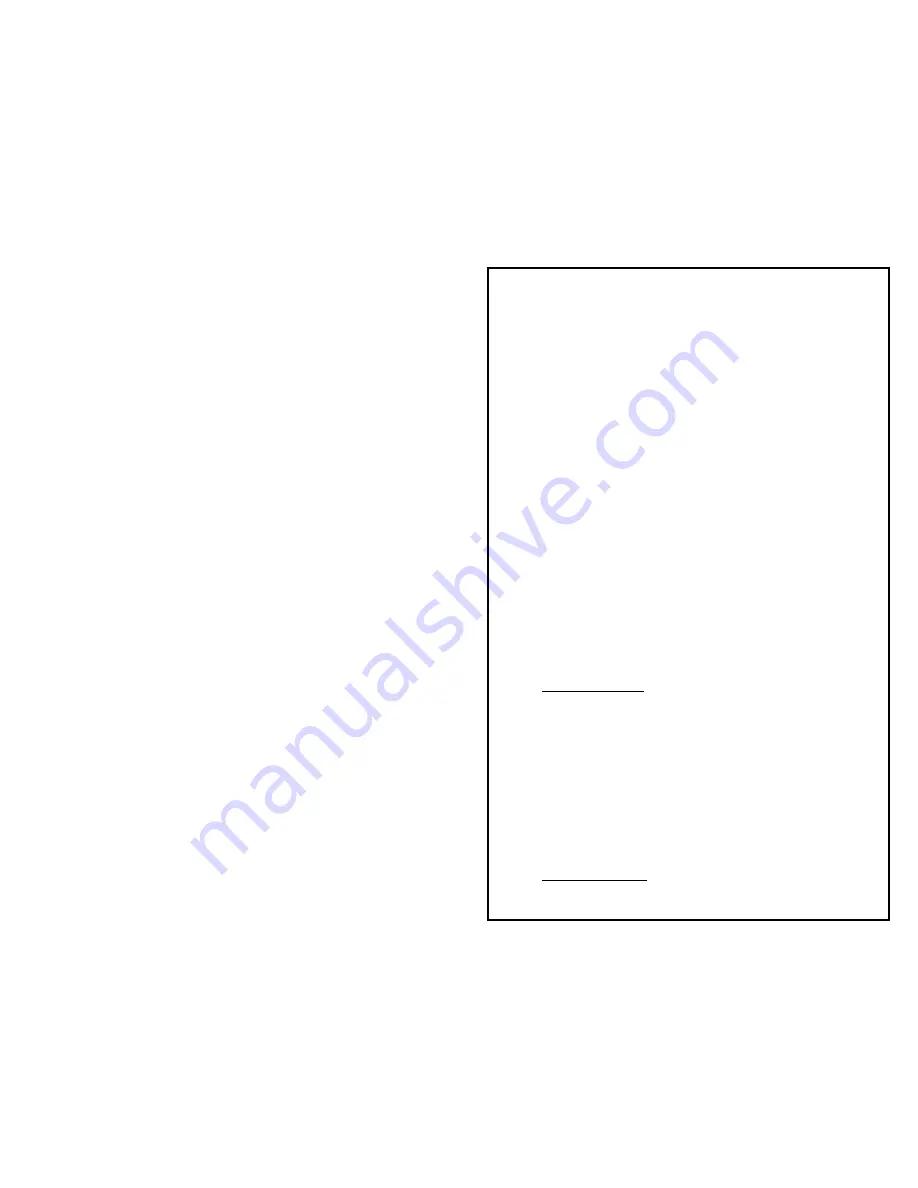
r3a-x2.0
17
Pan Speed Indicator :
The display will indicate Fast, Norm or Slow in the
lower left hand corner. Pressing the Pan/Tilt joystick
(left) will cycle the speeds from Norm to Fast to Slow.
Focus Indicator :
The value displayed on the lower right for Focus can
be one of two values.
o
AF
indicates that the camera is in auto focus.
o
Blank indicates that the camera is in manual
focus.
If the camera is in manual focus and you are actively
using the Zoom/Focus Joystick to focus your image,
the focus indicator will show
F-N
or
F-F
to indicate
that the camera is focusing near or focusing far.
Note: Some LANC cameras were not designed to
communicate the focus indicator information. Thus,
the
AF
indicator may not appear on the Display even
when you are set to auto focus.
Preview Buttons
Preview buttons are, by default, the set of three
buttons on the right which are labeled 1, 2, 3.
This
selects the camera which can now be controlled
remotely via the
r-THREE
Control Head.
You may
switch to any camera at any time. In addition, this
defines the camera which is currently feeding the
composite video signal to the Preview output of the
r-
THREE
Interface Box.
Program
Buttons
Содержание r-THREE
Страница 61: ...r3a x2 0 60 notes ...
Страница 62: ...r3a x2 0 61 notes ...
Страница 64: ...r3a x2 0 63 http grizzlypro com Grizzly Pro Video Printed on recycled paper ...
















































