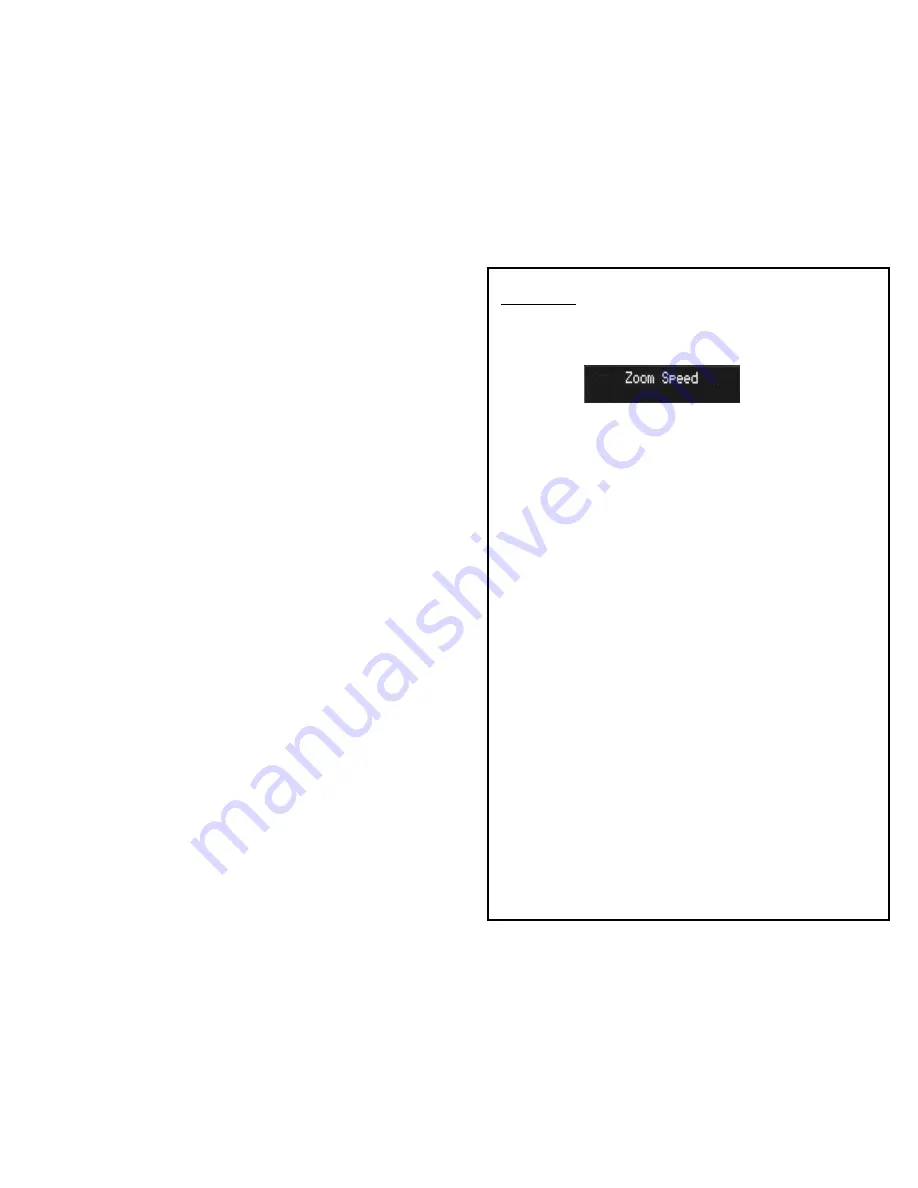
r3a-x2.0
38
SYS MODE
Press the MODE Button until the SYS MODE light is on.
This puts the system in SYS MODE. The Display will
initially look like:
Using the Menu Knob when in SYS MODE:
1.
Use the Menu Knob to select the menu item you would
like to configure by dialing the Menu Knob right or left.
For the list of SYS MODE menu items, see Table 1 – SYS
MODE Menu .
2.
Press the Menu Knob to select the menu item. (e.g.
Zoom
Speed
).
3.
Use the Menu Knob to select the desired configuration
value by dialing the knob right or left. For example,
with the
Zoom Speed
selection you may see
Cam1:(25-
100%) 100%
.
By dialing the Menu Knob right and left,
the max zoom speed can be changed.
4.
Press the Menu Knob to make the desired change. Note
that changes take effect immediately. The change made
can be save indefinitely or just saved until the system is
powered down:
a.
Save As Default:
Dial the Menu Knob until
Save
As Default
appears and then press the Menu
Knob to select this option. The changes made to
this SYS MODE are now the default for your
system. If you ever want to go back to the system
defaults, you can easily do so with the SYS MODE
Set Factory Default Values
.
b.
Return:
Dial the Menu Knob until
Return
appears
and then press the Menu Knob to select this
option.
The changes made to this SYS MODE are
Содержание r-THREE
Страница 61: ...r3a x2 0 60 notes ...
Страница 62: ...r3a x2 0 61 notes ...
Страница 64: ...r3a x2 0 63 http grizzlypro com Grizzly Pro Video Printed on recycled paper ...






























