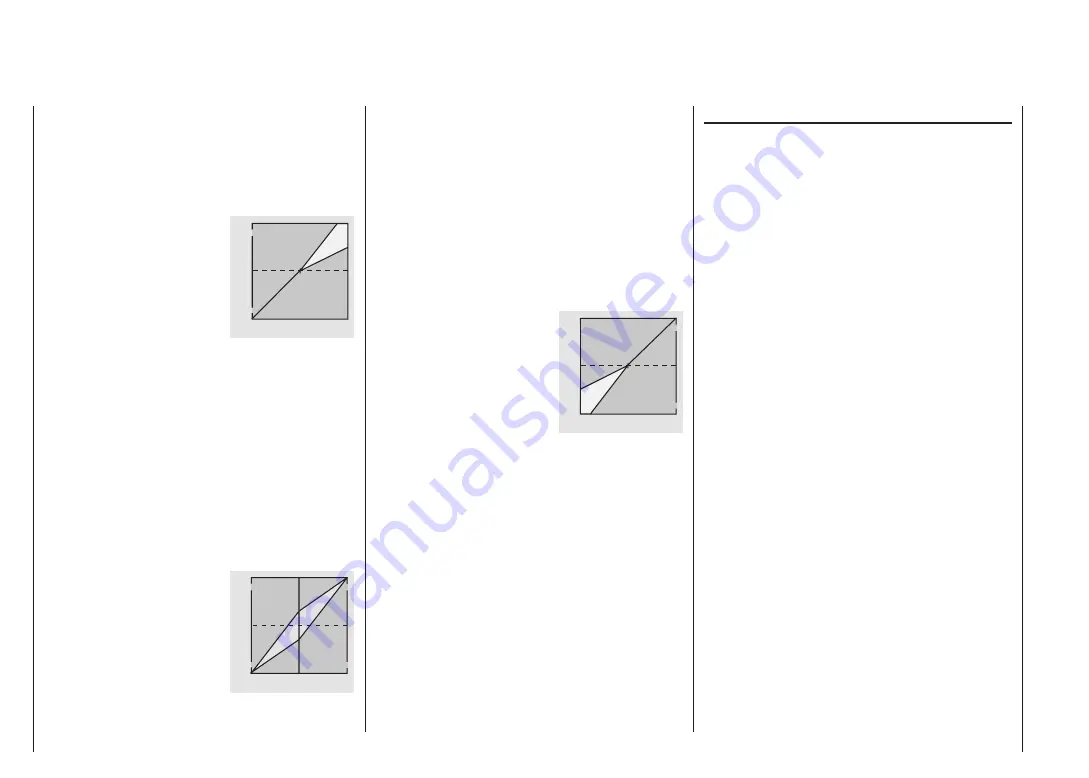
72
As an example, this diagram
shows only the changes in the
collective pitch minimum value.
Once the model descends reliably as described, adjust
the value for “Throttle minimum” – the value of Point 1
on the graph of the “Ch1
throttle” mixer – so that sys-
tem rotational speed neither increases nor declines. This
completes the set-up procedure for throttle and collecti-
ve pitch.
Important fi nal notes
Before you start the motor, check carefully that the
throttle limiter is completely closed, so that the throttle
can be controlled by the trim lever alone. If the throttle is
too far open when you switch on the transmitter, you will
see and hear a warning. If you ignore this and start the
motor with the throttle too far advanced, there is a dan-
ger that the motor will immediately run up to speed af-
ter starting, and the centrifugal clutch will immediate-
ly engage.
For this reason you should:
always grasp the rotor head fi rmly
when starting the motor.
However, if you accidentally start the motor with the
throttle open, the rule is this:
Don’t panic!
Hang on to the rotor head regardless!
Don’t let go!
Immediately close the throttle, even though there may
be a risk of damaging the helicopter’s drive train, becau-
se:
it is vital that YOU ensure
that the helicopter cannot possibly
move off by itself in an uncontrolled manner.
The cost of repairing a clutch or even the motor itself is
negligible compared to the damage which a model heli-
copter can cause if its spinning rotor blades are allowed
to wreak havoc.
Make sure that nobody else is standing
in the primary hazard zone around the helicopter.
You must never switch abruptly from idle to the fl ight set-
ting by suddenly increasing system rotational speed.
This causes the rotor to accelerate quickly, resulting in
premature wear of the clutch and gear train. The main
rotor blades are generally free to swivel, and they may
This diagram only shows the
changes to the collective pitch
maximum value.
full defl ection of the collective pitch stick, i.e. the value at
Point 5. Conversely, if motor speed rises during the ver-
tical climb, you should increase the pitch angle. This is
done by moving the vertical line to Point 5 using the col-
lective pitch stick, and changing its value accordingly
using the right-hand rocker button.
This diagram only shows the
change in the hover point, i.e.
collective pitch minimum and
maximum have been left at -100%
and +100% respectively.
Now bring the model back to the hover, which again
should coincide with the mid-point of the C1 stick. If you
fi nd that the collective pitch stick now has to be mo-
ved from the mid-point in the direction of “higher”, then
you should correct this deviation by slightly increasing
the collective pitch angle at the hover – i.e. Point 3 – un-
til the model again hovers at the stick centre point. Con-
versely, if the model hovers below the mid-point, correct
this by reducing the pitch angle again.
You may fi nd that it is also necessary to correct the
throttle opening at the hover point (Point 3) in the “Ch1
throttle” menu.
Heli mixer – Model helicopter
H o v e r
P o i n t
1 2 3 4 5
C o n t r o l T r a v e l
O
u
tp
u
t
+ 1 0 0 %
- 1 0 0 %
1 2 3 4 5
C o n t r o l T r a v e l
O
u
tp
u
t
+ 1 0 0 %
- 1 0 0 %
H o v e r
P o i n t
1 2 3 4 5
C o n t r o l T r a v e l
O
u
tp
u
t
+ 1 0 0 %
- 1 0 0 %
Continue adjusting these settings until you really do
achieve constant main rotor speed over the full control
range between hover and climb.
The descent adjustment should now be carried out from
a safe height by fully reducing collective pitch to place
the model in a descent from forward fl ight; adjust the
collective pitch minimum value (Point 1) so that the mo-
del descends at an angle of 60 … 80°. This is done by
selecting the graph for “Collective pitch”, moving the ver-
tical line to Point 1 using the collective pitch stick, and
adjusting the value accordingly using the right-hand ro-
cker button.
Содержание MX-16S
Страница 1: ...1...
Страница 17: ...17...
Страница 31: ...31 Fixed wing models Installation and connections...
Страница 35: ...35 Program description Reserving a new memory...
Страница 47: ...47 Base settings Model helicopter...
Страница 83: ...83 Fail safe...
Страница 89: ...89 Programming examples Fixed wing model...
Страница 109: ...109 Programming examples Model helicopter...
Страница 112: ...112 112...
Страница 116: ...116...
















































