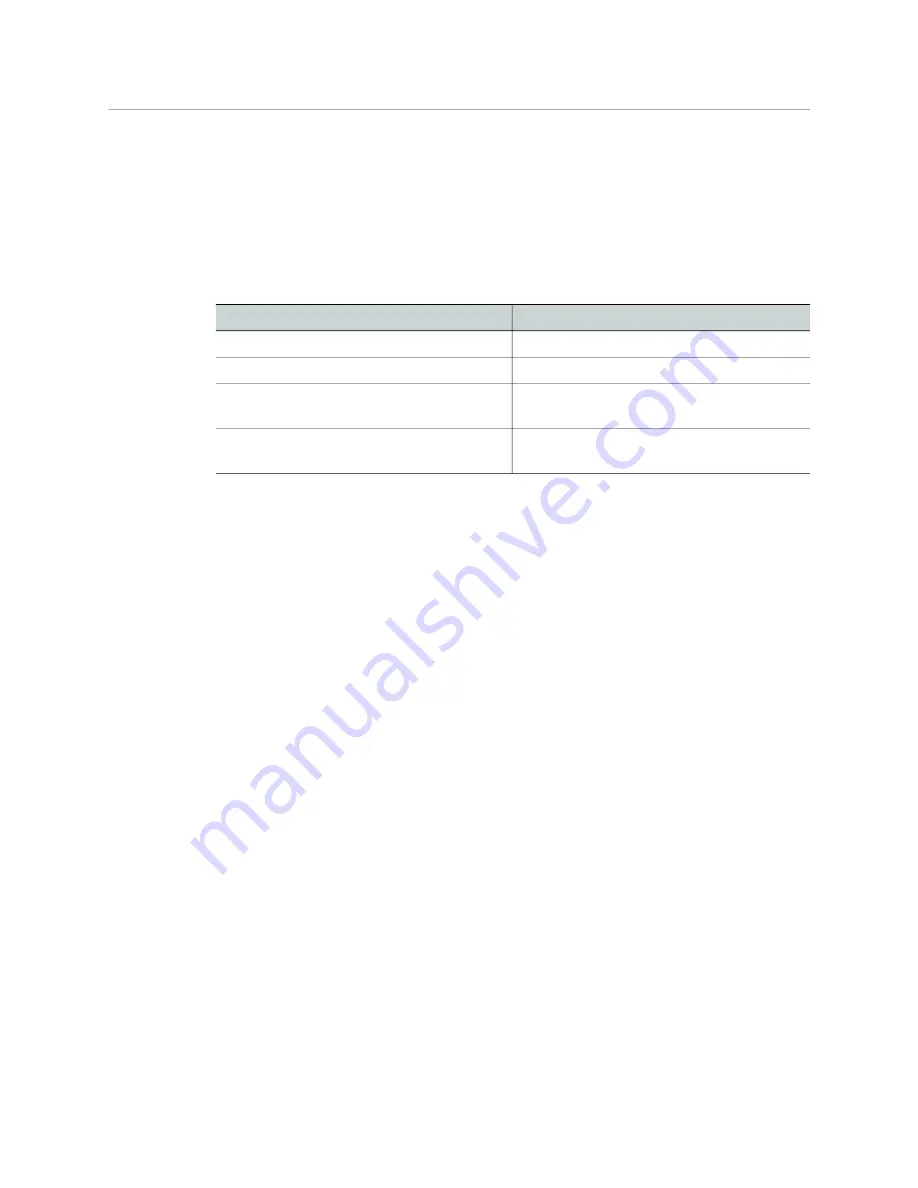
200
Maintenance & Troubleshooting
Testing if Network Redundancy (SMPTE ST 2022-7) is Working
Testing if Network Redundancy (SMPTE ST 2022-7) is Working
During off hours when the system is not in use, you can verify that network redundancy
(SMPTE ST 2022-7) is working.
1 Set the
Flow Type
to 'none' in the Spigot configuration screen for the primary stream to
test the secondary stream and vice versa. Note that the
Flow Type
is set to SMPTE ST
2110 for either the primary stream or the secondary stream to allow traffic to flow on
one of the SFP channels at a time.
2 Click
Save
to start the test.
3 Perform this test on both the card’s input and output spigots.
4 To restore normal operation, set the
Flow Type
to SMPTE ST 2110 for the primary
stream and the secondary stream for all input and output spigots.
Keep Fiber Connections Clean
Safety First:
• Never assume a fiber is dark. Never look directly into the end of a fiber cable. All people
in the area must wear laser safety glasses with side shields.
• Installing connectors on a fiber requires special handling procedures. Read and follow
the fiber and connector manufacturer’s instructions.
The physical interface between the optical fiber and the fiber port of the SFP cartridge is
the critical point in the system. The fiber and the optical port must be accurately aligned –
that’s the job of the connector plugs and sockets – and be in intimate contact with no
obstructions. This is your job. The small size of the fiber, and the even smaller size of the
fiber core, means that even common dust particles can seriously impair the transfer of light
from one fiber to another.
There are a variety of cleaning solutions available to help you maintain good fiber network
performance. For best results, it should be possible for you to perform a visual inspection of
the fiber ends to verify cleanliness.
Grass Valley strongly urges you to select a cleaning method that meets your needs, and to
use it rigorously and consistently.
A few tips:
• When an optical fiber is disconnected from the SFP module’s optical port, always:
• Insert a dust plug into the empty SFP module’s optical port.
• Install caps on the open end of the fiber optic cable.
Set the stream’s Flow Type in
See
Essence Processing Inputs
Essence Processing Outputs
Multiviewer Inputs
Spigot 5 to 16 (Multiviewer Inputs)
Multiviewer Outputs
Содержание UCP-3901
Страница 1: ...User Manual 13 03084 010 M00 AB 2020 10 27 UCP 3901 UNIFIED COMPUTE PROCESSOR FOR DENSITÉ ...
Страница 18: ...18 Introduction Supported SFP28 Cartridges ...
Страница 32: ...32 UCP 3901 Card Installation and Operation Remote control using RollCall ...
Страница 36: ...36 Connections and Cabling Cabling to Support SMPTE ST 2022 7 with a UCP 3901 ...
Страница 122: ...122 Essence Processing SDC SFP Configuration ...
Страница 202: ...202 Maintenance Troubleshooting Keep Fiber Connections Clean ...

























