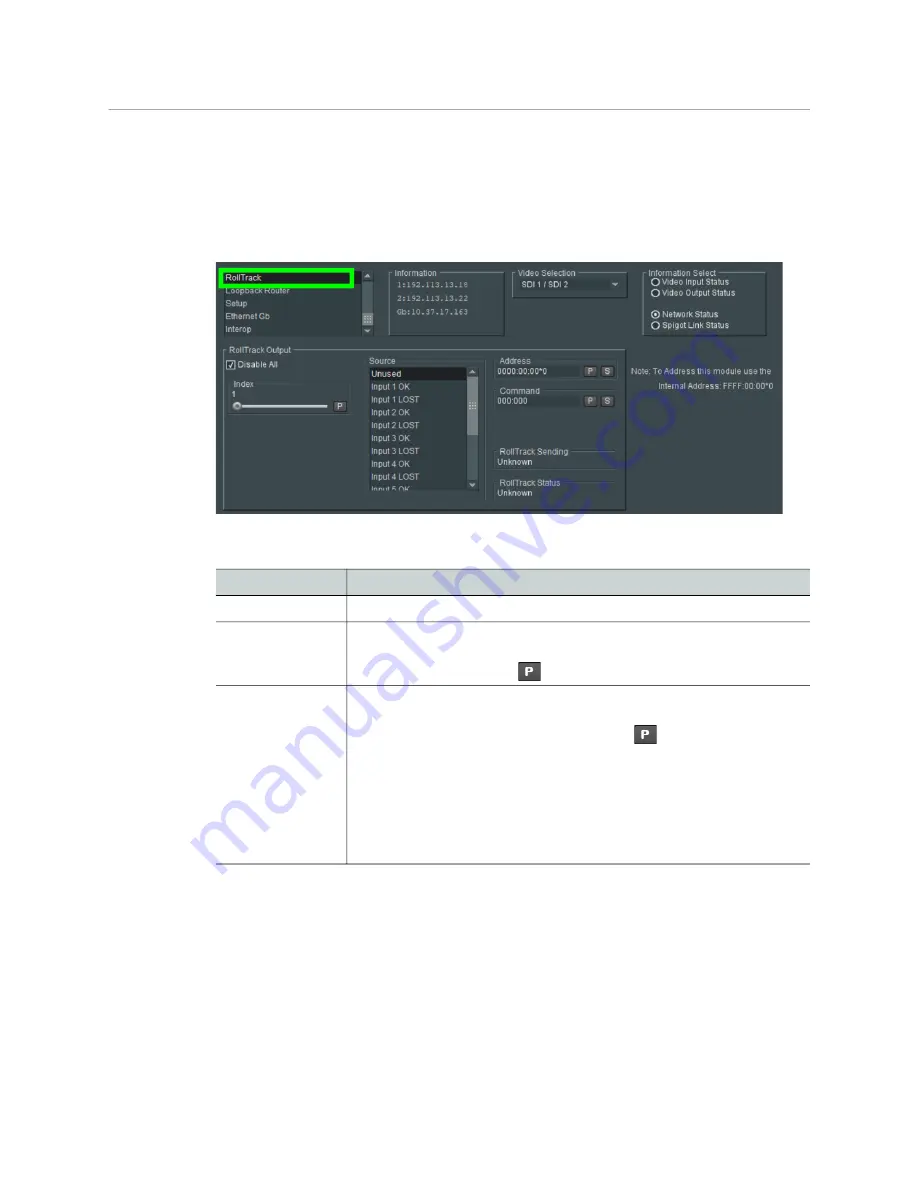
112
Essence Processing SDC
RollTrack
RollTrack
The
RollTrack
page sets up RollTrack setting for the UCP
-
3901 Card to allow information to
be sent, through the RollCall network, to other compatible units connected on the same
network.
The
Source
window lists the RollTrack sources:
Figure 5 - 36:
Source Pane
Parameter
Description
Disable All
When checked, all RollTrack items are disabled.
Index
This slider allows up to 32 distinct RollTrack outputs to be set up.
Dragging the slider selects the RollTrack Index number, displayed
below the slider. Clicking
selects the default preset value.
Source
The source of information that triggers transmission of data is
selected with this control. Dragging the slider selects the RollTrack
source, displayed below the slider. Clicking
selects the default
preset value. When no source is selected,
Unused
is displayed.
•
Unused:
No RollTracks sent.
•
Input N OK:
Input N is good.
•
Input N LOST:
Input N is bad.
Where N is the input number
.
Содержание UCP-3901
Страница 1: ...User Manual 13 03084 010 M00 AB 2020 10 27 UCP 3901 UNIFIED COMPUTE PROCESSOR FOR DENSITÉ ...
Страница 18: ...18 Introduction Supported SFP28 Cartridges ...
Страница 32: ...32 UCP 3901 Card Installation and Operation Remote control using RollCall ...
Страница 36: ...36 Connections and Cabling Cabling to Support SMPTE ST 2022 7 with a UCP 3901 ...
Страница 122: ...122 Essence Processing SDC SFP Configuration ...
Страница 202: ...202 Maintenance Troubleshooting Keep Fiber Connections Clean ...






























