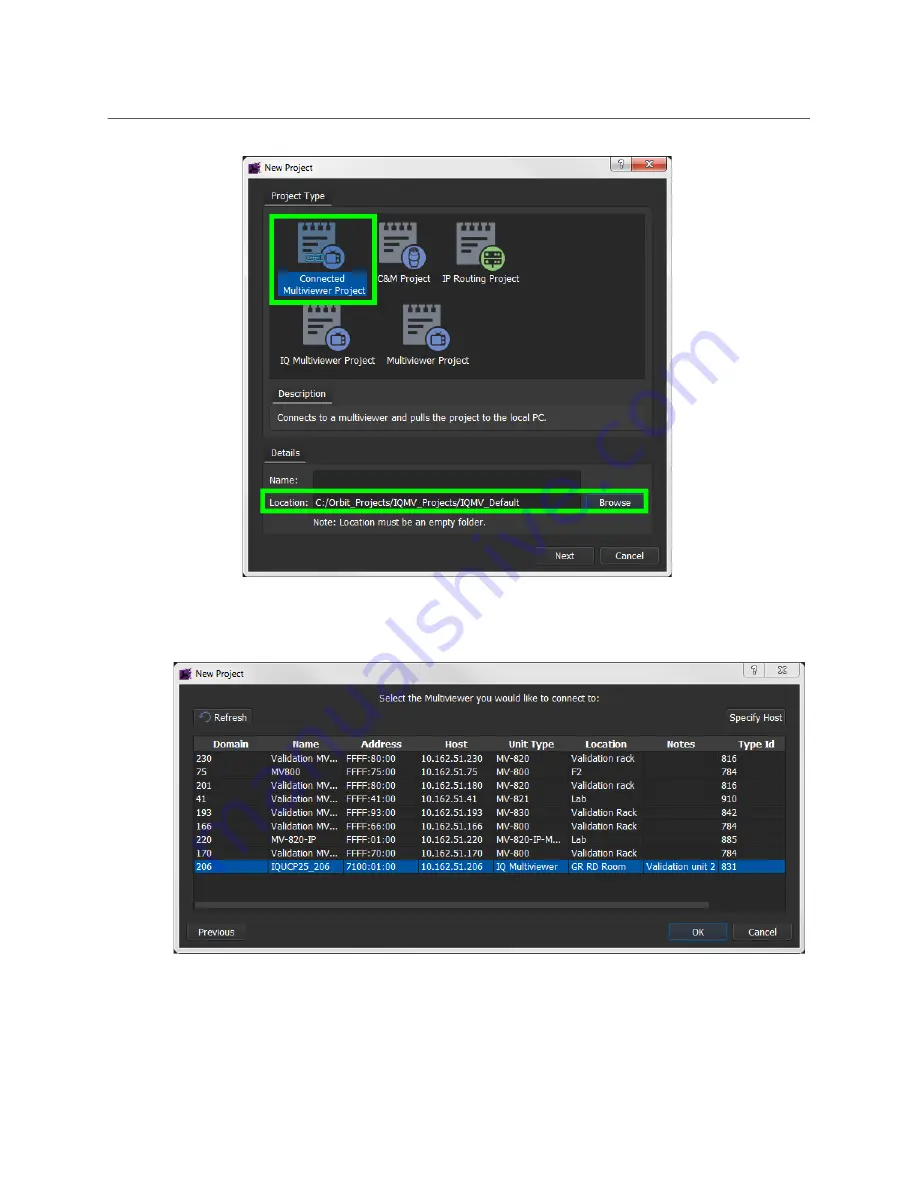
132
Getting Started with the Multiviewer
Get Orbit Multiviewer Project from the Multiviewer SDC
Fig. 6-5: New Project Dialog - Connected Multiviewer Project
4 Click
Next
.
All accessible multiviewer devices are listed.
Fig. 6-6: New Project Dialog - Multiviewer List
5 Select a device in the list and click
OK
.
If a device is not listed, then:
6 Click
Specify Host
and enter the device’s RollCall
domain
number
and
IP address
.
7 Click
Refresh
.
Содержание UCP-3901
Страница 1: ...User Manual 13 03084 010 M00 AB 2020 10 27 UCP 3901 UNIFIED COMPUTE PROCESSOR FOR DENSITÉ ...
Страница 18: ...18 Introduction Supported SFP28 Cartridges ...
Страница 32: ...32 UCP 3901 Card Installation and Operation Remote control using RollCall ...
Страница 36: ...36 Connections and Cabling Cabling to Support SMPTE ST 2022 7 with a UCP 3901 ...
Страница 122: ...122 Essence Processing SDC SFP Configuration ...
Страница 202: ...202 Maintenance Troubleshooting Keep Fiber Connections Clean ...






























