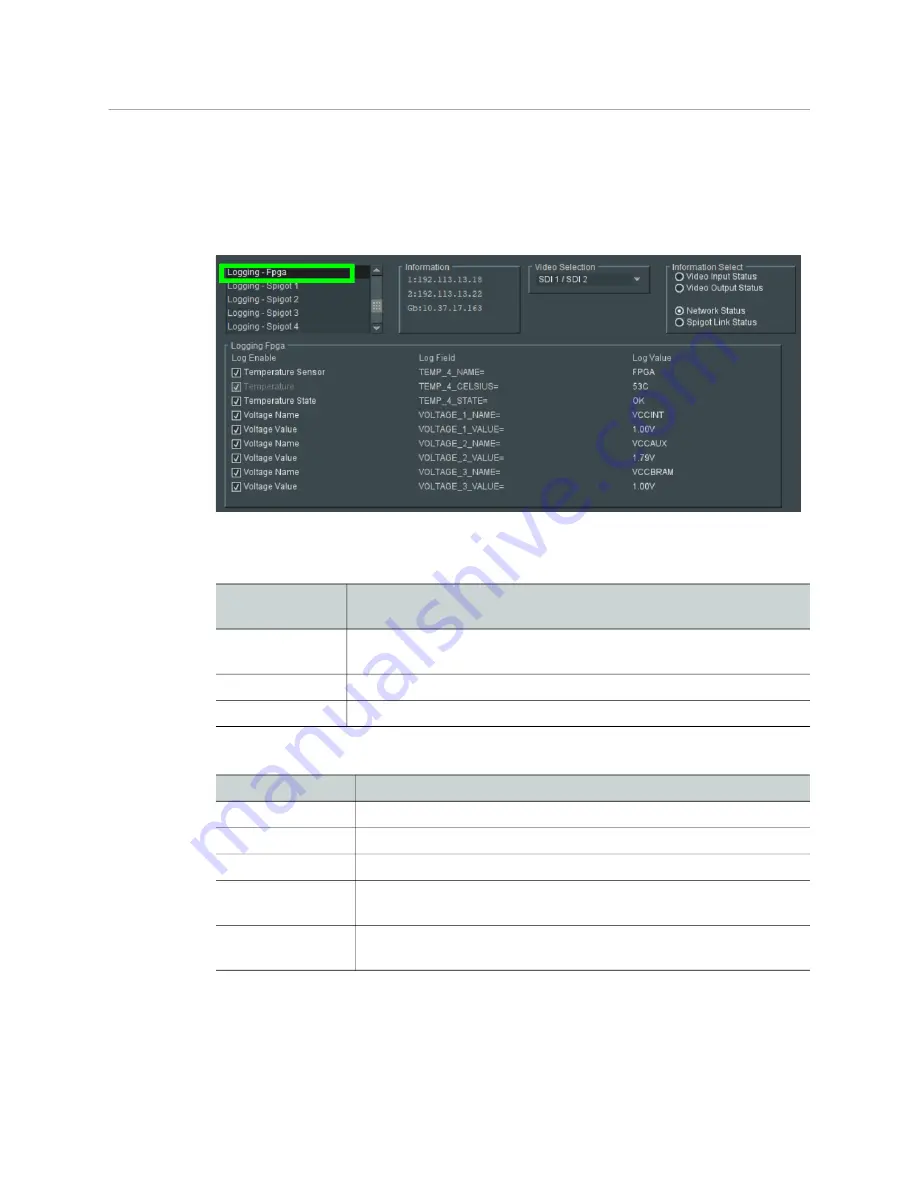
105
UCP
-
3901
User Manual
Logging - FPGA
The
Logging FPGA
page shows FPGA messages reporting temperature and voltages for an
FPGA device on the UCP
-
3901 Card. Information on several parameters can be made
available to a logging device connected to the RollCall network. Logging must be
Figure 5 - 31:
Logging - FPGA Page
The logging page comprises three columns:
Enable check boxes to activate log fields as required.
Where N is the input number
.
Logging Page
Column
Description
Log Enable
Select the check boxes that correspond to the parameters for which
log information should be collected.
Log Field
Displays the name of the logging field.
Log Value
Displays the current log value.
Parameter
Description
TEMP_
N
_NAME=
Reports temperature sensor name.
TEMP_
N
_CELSIUS= Reports current temperature sensor reading.
TEMP_N_STATE=
FPGA temperature:
OK
or
FAIL
.
VOLTAGE_
N
_NAME
=
Voltage sensor name.
VOLTAGE_
N
_VALUE
=
Reports current voltage reading.
Содержание UCP-3901
Страница 1: ...User Manual 13 03084 010 M00 AB 2020 10 27 UCP 3901 UNIFIED COMPUTE PROCESSOR FOR DENSITÉ ...
Страница 18: ...18 Introduction Supported SFP28 Cartridges ...
Страница 32: ...32 UCP 3901 Card Installation and Operation Remote control using RollCall ...
Страница 36: ...36 Connections and Cabling Cabling to Support SMPTE ST 2022 7 with a UCP 3901 ...
Страница 122: ...122 Essence Processing SDC SFP Configuration ...
Страница 202: ...202 Maintenance Troubleshooting Keep Fiber Connections Clean ...






























