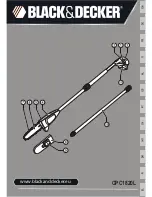CE5000-UM-251-9370 2-6
2 PARTS NAMES and FUNCTIONS
(3) Loosely fasten the stand side bars (L/R) to the center bar with the hexagonal socket bolts (CE5000-60:
M5, CE5000-120: M6), using the Allen wrench.
Hexagonal
socket bolt
(M6)
Center bar
Stand side bar
Hexagonal
socket bolt
(M6)
Center bar
Stand side bar
CE5000-60
CE5000-120
(4) Mount the CE5000 cutting plotter on the stand by inserting the positioning pins on the stand into the
positioning holes on the underside of the cutting plotter. Fasten using the four coin screws or hexagonal
socket bolts (M6).
CE5000-60
CE5000-120
Coin screws
Stand
CE5000-60
Positioning pins
Hexagonal socket
bolts (M6)
Positioning pins
Stand
CE5000-120
(5) Tighten the hexagonal socket bolts loosely fastened in step 3.
Содержание CE5000 SERIES
Страница 1: ...CE5000 UM 251 22 9370 CE5000 Series SERVICE MANUAL MANUAL NO CE5000 UM 251 CUTTING PLOTTER...
Страница 8: ......
Страница 26: ......
Страница 36: ......
Страница 38: ......
Страница 82: ......
Страница 108: ......
Страница 112: ......
Страница 114: ...CE5000 UM 251 9370 10 2 10 PARTS LIST Outer Casing 1 2 3 4 5 8 6 7 9 10 13 11 12 14 15 16 18 17 19 20 21...