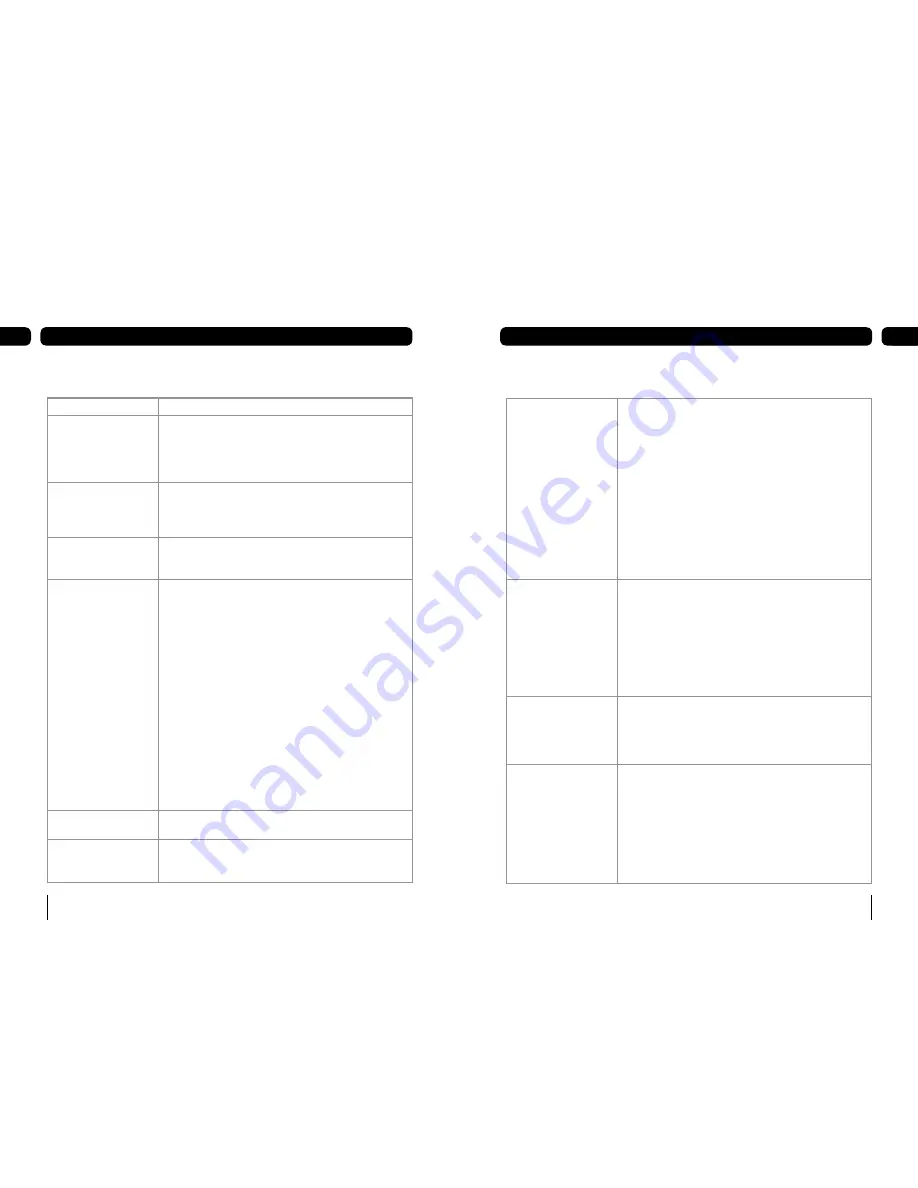
4
Troubleshooting
09
5
Troubleshooting
09
General problem solving
What happens
What to do
You cannot see the
opening picture (Press OK
to start) from the digital
box.
Select the AV channel using the button on your TV remote
control marked AV, EXT, TV/AV, O/E or a symbol, or read your TV
manual. Make sure both ends of your SCART cable are firmly
connected to the relevant sockets. Make sure you followed the
instructions for setting up your digital box correctly.
Your remote control isn’t
working.
Make sure you are pointing the remote control directly at
your digital box and that nothing is in the way. Check that the
remote-control light works when you press a button. Check the
batteries are in the right way round. Try replacing the batteries.
Subtitles do not appear
although they are set to
‘on’.
Some programmes broadcast without subtitles.
The digital box does not
seem to work and there is
nothing shown on the TV.
Is the green power light on? If the light is not on:
press the
[
�
]
button on your remote control;
make sure that all cables are firmly connected to the digital
box and TV/VCR; and
check that the digital box is properly plugged into the power
supply.
If the light is on:
check you have the correct channel and input selected on
your TV;
check that all cables are correctly attached;
make sure the VCR/DVD is switched off if it is connected to
the digital box; and
check if your VCR/DVD is causing the problem by
disconnecting the VCR/DVD.
1.
2.
3.
1.
2.
3.
4.
The picture appears to be
‘squashed’ or ‘cut off’.
Make sure your TV settings are correct. Please refer to page 27
of this guide.
I forgot to plug in the aerial
when I set up the digital
box.
Switch off your digital box at the mains supply. Plug in the
aerial. Switch the digital box mains supply back on. Please read
section about channel tuning.
The picture or sound keep
breaking up.
There are several possible causes of this type of problem.
Your signal may be weak, you may have an old, low-
performance or damaged aerial, or the cable between your
aerial and TV may be damaged. Check for any obvious damage
to the aerial and cables and make sure that the connectors
are properly fitted. If this does not work, get a professional to
check installation – your aerial may provide a better signal if it is
moved somewhere else.
Please remember that older aerials and indoor aerials aren’t as
effective as new outdoor and roof aerials. Or, try using a signal
amplifier or booster to improve the reception. Check the digital
TV coverage in your area. For more information about digital TV
reception, please visit www.freeview.co.uk
No channels were found
when searching for
channels.
I am missing some
channels.
Some TV channels are not available in every area. For more
information about digital TV reception, see the general
information section. Your signal may be weak. Get a
professional to check your installation – your aerial may provide
a better signal if it is moved somewhere else. Please remember
that older aerials and indoor aerials aren’t as effective as new
outdoor and roof aerials. Or, try using a signal amplifier or
booster to improve reception. You may need to scan the digital
channels again. Please read the section about channel tuning.
I cannot see digital
channels after I have
moved the digital box to a
different house.
Scan for channels again. Please read the section about channel
tuning. It is possible that the aerial at your new house is not
able to receive digital TV or that there is a poor signal in your
area. For more information about digital TV reception, please
visit www.freeview.co.uk
I have forgotten my PIN.
Press
[menu]
. Press
[4]
or use
[
q
]
to highlight ‘System set-up’
and press
[OK]
. Select ‘factory reset’ and press
[OK]
. You will
see the PIN screen. Type in
8500
. Press
[OK]
again to reset the
software. When the digital box shuts down, switch it off at the
mains and leave it for 10 seconds before switching it back on.
After you switch the digital box on, press
[OK]
when you are
asked to and the digital box will automatically scan for channels.
Please remember You will lose all your previous settings when
you reset the software.


















