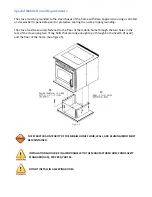LOW
FEED
ADJUSTMENT
The
Low
Feed
Adjustment
button
is
an
optional
fuel
feed
control
that
most
people
will
never
need
to
use.
The
Low
Feed
Adjustment
button
will
slightly
change
the
feed
rate
of
the
number
one
heat
level
setting.
It
has
no
affect
on
any
of
the
other
heat
levels.
Different
size
and
quality
pellet
fuel
may
require
adjustment
of
the
“1”
feed
setting
on
the
Heat
Level
Advance
bar
graph.
This
is
usually
a
one
‐
time
adjustment
based
on
the
fuel
you
are
using.
The
“LOW
FEED
ADJUSTMENT”
button
when
adjusted
will
allow
for
3
different
feed
rate
settings
for
the
#1
feed
setting
only
.
To
adjust
simply
push
the
“LOW
FEED
ADJUSTMENT”
button
while
the
stove
is
operating
at
setting
“1”
and
watch
the
bar
graph.
When
the
“1”
&
“3”
lights
are
illuminated
on
the
bar
graph
the
low
feed
rate
is
at
its
“lowest”
setting.
When
the
“1”
light
is
illuminated
on
the
bar
graph
the
low
feed
rate
is
at
its
“normal”
setting.
When
the
“1”
&
“4”
lights
are
illuminated
on
the
bar
graph
the
low
feed
rate
is
at
its
“highest”
setting.
You
should
only
use
the
Low
Feed
Adjustment
button
under
limited
circumstances.
If
you
are
unable
to
keep
a
fire
going
on
the
number
one
heat
level
setting
with
the
damper
completely
closed
then
you
should
use
the
Low
Feed
Adjustment
button
so
that
when
the
unit
is
on
the
number
one
heat
level
setting
the
#1
and
#4
lights
are
on.
This
will
feed
just
a
little
bit
more
fuel
to
the
fire.
You
should
also
do
this
if
you
are
using
the
unit
with
a
thermostat
in
the
High/Low
thermostat
mode.
The
Low
Feed
Adjustment
button
only
changes
the
fuel
feed
rate
for
the
#1
setting.
It
has
no
effect
on
the
other
heat
level
settings.
When
the
stove
is
set
on
“1”
the
“Low
Feed
Adjustment”
values
will
be
shown
on
the
Heat
Level
Advance
bar
graph.
For
example
if
the
Low
Feed
Adjustment
is
set
to
its
lowest
setting
every
time
the
stove
is
set
to
low
the
“1”
and
“3”
lights
will
be
illuminated
on
the
bar
graph.
When
using
the
stove
in
the
High/Low
thermostat
mode
we
recommend
that
you
use
the
Low
Feed
Adjustment
button
so
that
the
#1
and
#4
lights
are
displayed
when
on
the
lowest
setting.
HEAT
LEVEL
ADVANCE
This
button
when
pushed
will
set
the
pellet
feed
rate,
hence
the
heat
output
of
your
stove.
The
levels
of
heat
output
will
incrementally
change
on
the
bar
graph
starting
from
level
“1”
to
“5”.
WHEN
DROPPING
3
OR
MORE
HEAT
LEVEL
SETTINGS
(4
TO
1,
OR
5
TO
2
OR
1)
PUSH
THE
‘HIGH
FAN’
BUTTON
AND
ALLOW
THE
ROOM
AIR
FAN
TO
RUN
AT
THAT
SETTING
FOR
AT
LEAST
5
MINUTES
TO
PREVENT
THE
STOVE
FROM
TRIPPING
THE
HIGH
TEMP
THERMODISK.
Содержание MONROE
Страница 34: ...Electrical Diagram ...