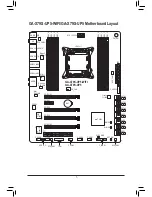- 5 -
3-6 Download Center ........................................................................................... 62
3-7 New Program ................................................................................................. 62
Chapter 4 Unique Features ...........................................................................................63
4-1 BIOS Update Utilities ..................................................................................... 63
4-1-1 Updating the BIOS with the Q-Flash Utility .......................................................... 63
4-1-2 Updating the BIOS with the @BIOS Utility ........................................................... 66
4-2 EasyTune 6 .................................................................................................... 67
4-3 Q-Share ......................................................................................................... 68
Chapter 5 Appendix ......................................................................................................69
5-1 Configuring SATA Hard Drive(s)
.................................................................... 69
5-1-1 Configuring Intel C606 SATA Controllers
............................................................. 69
5-1-2 Configuring Marvell 88SE9172 SATA Controllers
.................................................75
5-1-3 Installing the SATA RAID/AHCI Driver and Operating System .............................81
5-2 Configuring SAS Hard Drive(s)
......................................................................86
5-2-1 Configuring SAS Controllers
................................................................................ 86
5-2-2 Installing the SAS RAID Driver and Operating System ........................................92
5-3 Configuring Audio Input and Output
.............................................................. 95
5-3-1 Configuring 2/4/5.1/7.1-Channel Audio
................................................................. 95
5-3-2 Configuring S/PDIF Out
.........................................................................................97
5-3-3 Configuring Microphone Recording
...................................................................... 98
5-3-4 Using the Sound Recorder ................................................................................. 100
5-4 Troubleshooting ........................................................................................... 101
5-4-1 Frequently Asked Questions ...............................................................................101
5-4-2 Troubleshooting Procedure .................................................................................102
5-5 Regulatory Statements ................................................................................ 104
Содержание GA-X79S-UP5 User's
Страница 1: ...GA X79S UP5 WIFI GA X79S UP5 User s Manual Rev 1002 12ME X79SUP5 1002R ...
Страница 32: ... 32 Hardware Installation ...
Страница 58: ...BIOS Setup 58 ...
Страница 105: ... 105 Appendix ...
Страница 106: ...Appendix 106 ...
Страница 107: ... 107 Appendix ...
Страница 108: ...Appendix 108 ...
Страница 109: ... 109 Appendix ...
Страница 110: ...Appendix 110 ...