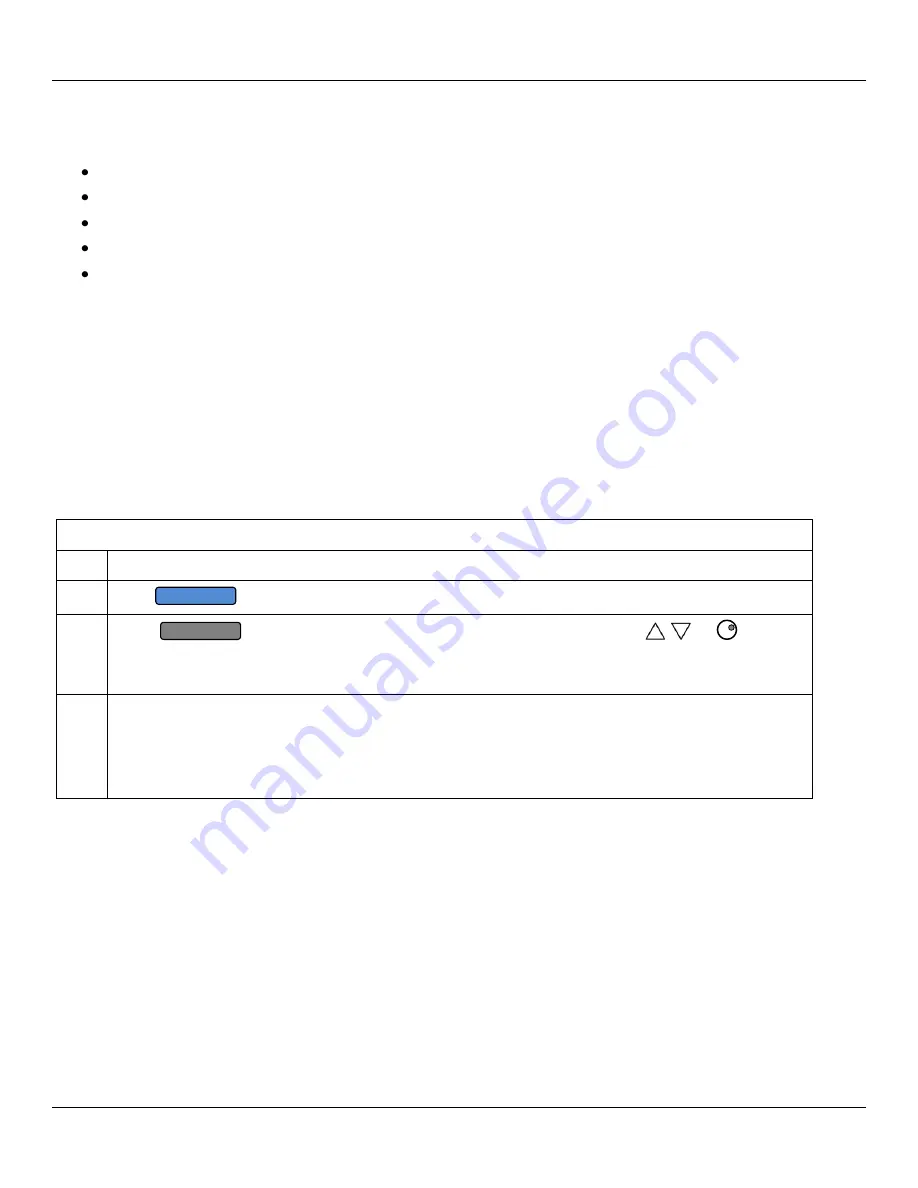
CW Operation
Giga-tronics 2500B Series Microwave Signal Generators
Page 24
Operation Manual, Part Number 34737, Rev C, June 30, 2011
3.2
Generate a CW Signal
This procedure describes how to setup the 2500B to generate a CW signal with the following characteristics:
Frequency: 1.250 GHz
Power: 1 dBm
Power offset: adjust as necessary to compensate for losses in test setup
Power slope: adjust as necessary to compensate for losses that vary linearly with frequency
Phase adjust: adjust as necessary
NOTE:
The example procedure below uses specific parameters to illustrate how to setup the 2500B. You can use this
procedure for real-life situations by simply changing the parameters to fit your needs.
Use this setup where a single, un-modulated frequency is needed, and where losses and frequency response are not
significant in the cables and fixtures connecting to the DUT.
This procedure describes how to set up the 2500B to generate a continuous wave (CW) signal at a specified output
power level. This procedure is also used to configure the carrier signal when modulation is used.
Table 14: Generate a CW Signal
Generate a CW Signal
Step
Action
1.
Press
.
2.
Select
Frequency. Enter the 1.250 GHz using the numeric keypad,
, or
.
NOTE:
Whenever the frequency of the instrument is changed, the Phase Adjust setting resets to 0
degrees. The Phase Adjust range is 500 MHz to the maximum frequency of the instrument.
3.
If the step attenuator option IS INSTALLED in the unit
:
Go to the Step 4.
If the step attenuator option IS NOT installed in the unit
:
Go to Step 5.
Softkey
CW






























