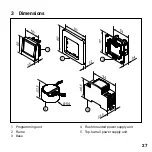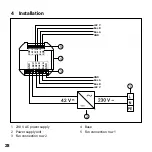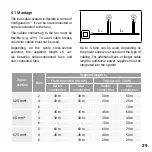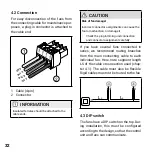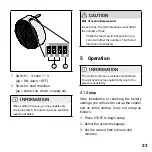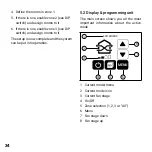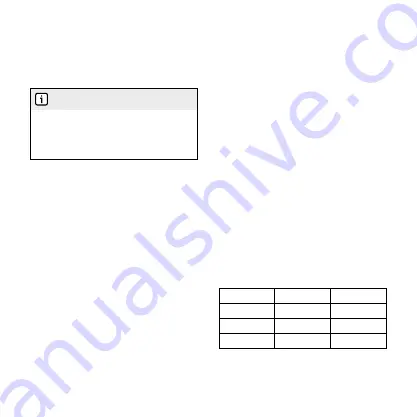
37
Power mode
You can adapt the mode runtime to be-
tween 15 minutes and 5 hours.
Timer mode
You can adapt timer mode to your own
requirements. Once you have enabled the
mode, a small clock appears on the right,
next to the mode icon in the main screen.
To configure the mode, touch the clock
and choose the current day of the week.
You can then freely adjust the three peri-
ods (08:00 – 16:00, 16:00 – 22:00, 22:00 –
08:00) for all zones, for weekdays and the
weekend. Here, you can choose between
eco mode, quick ventilation mode and
automatic mode. You can also switch off
ventilation for the selected period.
The defaults are:
Time
Mo - Fr
Sa - Su
08:00 – 16:00
Eco stage 2
Eco stage 2
16:00 – 22:00
Eco stage 1
Eco stage 1
22:00 – 08:00
Eco stage 1
Eco stage 1
5.4 Modes configuration
You can also configure the following
modes. To do so, press the current mode
icon in the main screen.
INFORMATION
The pressure point may vary slightly due to the
resistive touchscreen.
• Do not press directly in the centre of the
mode icon.
Quick ventilation mode
You can change the rotation direction of
the fans via the icon.
Sleep mode
You can adjust the sleep mode runtime to
between 1 and 9 hours.
Summer mode
You can bring the start and end times for
the changeover between eco and quick
ventilation mode forward or delay them, by
3 hours in each case.