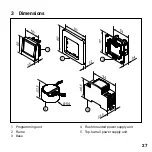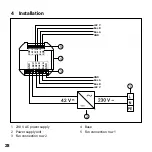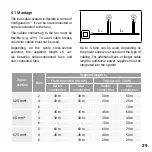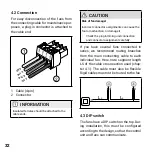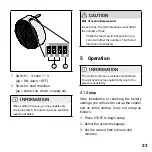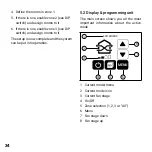34
5.2 Display & programming unit
The main screen shows you all the most
important information about the active
mode.
MENU
ECO-MODUS
5
4
6
3
2
1
7
8
1 Current mode/menu
2 Current mode icon
3 Current fan stage
4 On/Off
5 Zone selection (1, 2, 3 or “All”)
6 Menu
7 Fan stage down
8 Fan stage up
4. Define the rooms in zone 1.
5. If there is one, enable zone 2 (see DIP
switch) and assign rooms to it.
6. If there is one, enable zone 3 (see DIP
switch) and assign rooms to it.
The setup is now complete and the system
can be put into operation.