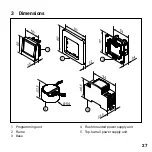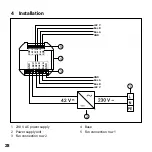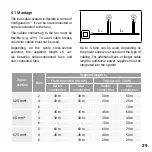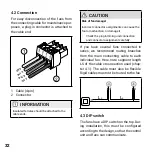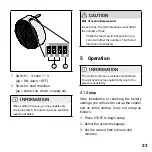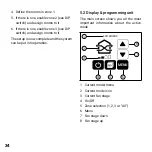35
*
Available when using a sensor
5.3 Modes & functions
Eco mode (heat recovery)
The fans change direction every 50-70 seconds, depending on the fan stage.
Quick ventilation mode
The rotation direction of the fans remains constant; heat recovery is unavailable. You can
switch the rotation direction in the main screen using the mode icon.
Sleep mode
The system stops working for 1-9 hours. Once the sleep period is over, the system will
continue in the previously activated mode. You can change the duration in the main
screen using the mode icon.
Summer mode
During the day (07:00 - 21:00) the Eco mode is active to keep cool air in the apartment.
At night (21:00 – 07:00) the quick ventilation mode is active to cool the apartment with
night air. The start and end times can be moved 3 hours forward or backward using the
mode icon in the main screen.
Party mode
The fans ventilate the apartment at the highest level to ensure a fast exchange of air with
fresh air.
Power mode
The system runs for 15 minutes - 5 hours at top fan speed
in heat recovery mode. To adjust the duration, press the mode icon in the main screen.
Automatic mode
*
In combination with optionally available sensors, the system can be controlled fully
automatically according to internal and external environmental parameters.
Vacation mode
The fans run at the lowest level to ensure minimum ventilation for moisture protection
and heat recovery at the same time. This ensures optimum ventilation with minimum
power consumption when there are no people on site.