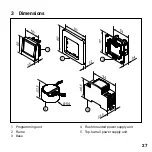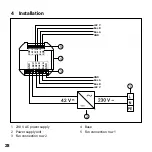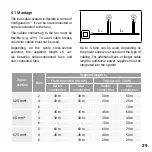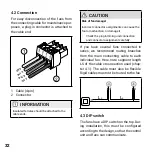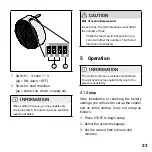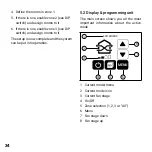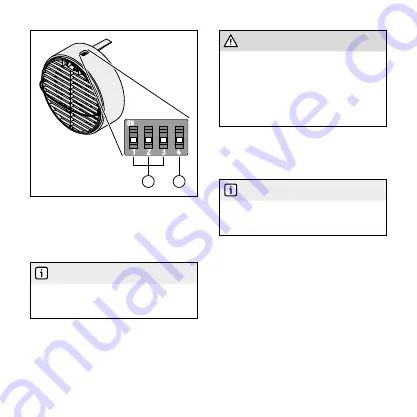
33
CAUTION
Risk of over/underpressure!
In each zone, the start directions must offset
the number of fans.
• Check the fourth switch of each fan in a
zone and offset the number of both start
directions if necessary.
5 Operation
INFORMATION
The control unit uses a resistive touchscreen.
You will need to press quite firmly due to the
pressure sensitivity.
5.1 Setup
After installation or restoring the factory
settings, you will need to set up the control
unit on initial startup. Carry out setup as
follows:
1. Press START to begin setup.
2. Select the system language.
3. Set the current time in hours and
minutes.
2
1
1 Switch 1 - 3: zone 1 – 3
(up = ON, down = OFF).
2 Switch 4: start direction
(up = extract air; down = supply air).
INFORMATION
When setting the zone, you may enable only
one zone switch. The other two zone switches
must be disabled.