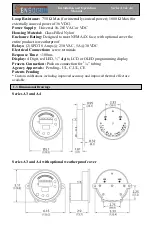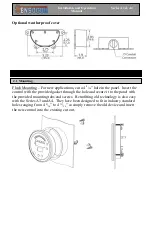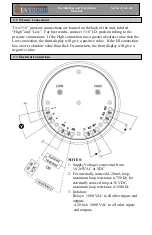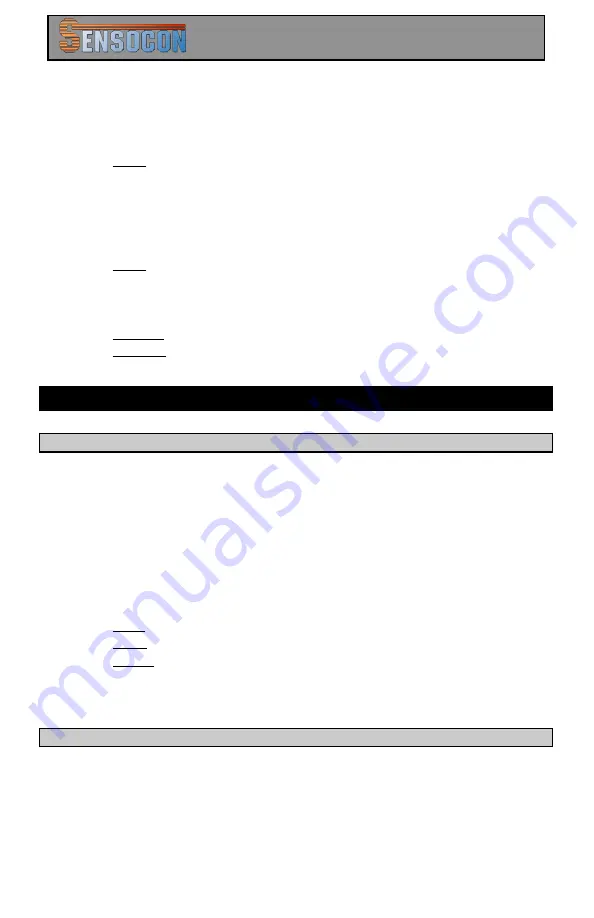
(863) 248-2800
www.sensocon.com
18
Installation and Operation
Manual
Series A3 & A4
Process Output Low (pol)
– This parameter allows the 4-20 mA output to be
scaled. The value set for this parameter will correspond to the 4 mA output.
The default setting will be 0, but can be set at any value lower than Output
High.
value
– The pressure that corresponds to the 4 mA output signal
Process Output High (poh)
– This parameter allows the 4-20 mA output to
be scaled. The value set for this parameter will correspond to the 20 mA
output. The default setting will be the full scale pressure reading of the
control, but can be set at any value higher than Output Low.
value
– The pressure that corresponds to the 20 mA output signal
Current Power Source (P/S)
– This parameter allows the power for the 4-20
mA loop to be sourced internally by the control or externally.
On (On)
– Power will be sourced by the control
Off (Off)
– External power will be required for the current loop
The programming menu can be fully customized by the user. Parameters can be
moved from one menu to another. This allows the user to reorganize the menu
structure to better fit their needs or to put unused or unwanted parameters in one
menu and then lock that menu so that those variables can not be accessed.
To move a program parameter to another menu, highlight the parameter to be
moved and hold down the left arrow for one second and the following screen will
appear:
New Menu
Main
– Moves the parameter to the Main menu
Setup
– Moves the parameter to the Set-up menu
Secure
– Moves the parameter to the Secure menu
Select the menu you would like the parameter to be moved to and press accept.
Opti
link™ is an infrared communications technology that allows the user to
upload and download program parameters from one unit to another with a
programming key. By using the PK-01 universal programming key, the user may
program one unit, download those parameters to the universal programming key
and then upload that same program from the key to other controls. By using a
5. OTHER FEATURES
5.2 Opti
Link™
5.1 Moving Program Variables
Содержание LFGI-3USP
Страница 1: ...Laminar Flow LFGI CAI or CACI User Manual ...
Страница 33: ...33 ...
Страница 51: ...SECTION IV UNIT DIAGRAM Made in the USA and available for purchase on the GSA 51 ...
Страница 55: ...55 ...
Страница 59: ...59 ...
Страница 63: ...Fig 2 Air recycle plenum connection tip removed 63 ...
Страница 85: ... 863 248 2800 www sensocon com 20 Installation and Operation Manual Series A3 A4 ...