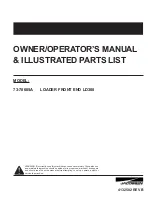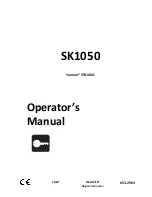Page
C-13
OPERATING INSTRUCTIONS
Document 57.0008.5200 - 10/2006
Handler with telescopic boom
GTH-3007
C-3.2.6 Pushbutton enabling the attachment
coupling/release
17
Selection button
Pushbutton with two stable positions.
Pressing this button activates the attachment
coupling and release. The built-in button light
switches on.
C-3.2.7 Steering mode selection
11
Steering mode switch
Three-position switch for the selection of the
steering mode:
1
Crab steering
0
Two-wheel steering
2
Four-wheel steering
C-3.2.8 Road/Jobsite switch
20
Selection button
button with two stable positions:
1
Press to select the road setting. The
high speed can be engaged, the boom
control is disabled and only the two-wheel
steering is enabled. The built-in button
light switches on.
2
Press the button again to select the work
setting and enable the boom control and
the four-wheel steering. The built-in button
light switches off.
DANGER
DANGER
ELECTRICAL
DANGER
PROTECT THE
ENVIRONMENT
ATTENTION
CAUTION
IMPORTANT
DANGER
DANGER
ELECTRICAL
DANGER
PROTECT THE
ENVIRONMENT
ATTENTION
CAUTION
IMPORTANT
Before switching on the ROAD function, align the
rear wheels of the machine.
C-3.2.9 Speed controls
31
Mechanical gearbox pushbutton
Used to engage the 1
st
or 2
nd
gear.
Push the button to select the required
speed.
Each pressure corresponds to the
selection of a new speed.
The selection is signalled by warning
light
30
which illuminates the glass
corresponding to the selected speed.
C-3.2.10 Switch - transmission always
engaged
33
Selection button
button with two stable positions:
1
oFF position (the built-in button light
switches off): by stepping down on
the brake pedal, the transmission
disengages
2
oN position (the built-in button light
switches on): by stepping down on the
brake pedal, the transmission remains
engaged.
40
80
120
ϒ
C
0 1 2 3 4 5 6 7
80
120
ϒ
C
40
10 8 6
0
4 2
2 4 6 8 10
F
R
N
C
A
11
33
17
30
31
20