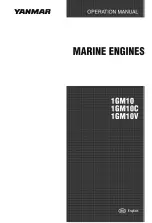7
www.geiger.de
EN
EN
9. Control options
Characteristics of the controls Easy-ZIP and EasyWireless-ZIP
Easy-ZIP 1.x Easy-ZIP 2.x Easy-ZIP 3.x
Lower end position:
free positioning or torque shutoff
Upper end position:
free positioning or torque shutoff
X
-
-
Qi mode:
Move to lower end position and
without stop retract screen.
Upper end position: torque shutoff
-
X
-
Automatic mode:
Lower and upper end position:
torque shutoff
-
-
X
Dual-Stop-Control
X
X
X
Hanging length adjustment
X
X
X
Less charge in the upper end position
X
-
-
Geiger Powertronic (power level)
X
X
X
Geiger locking force reduction
X
X
X
10. Setting of the end positions with Easy-ZIP 1.x
Following installation types are possible:
Screen is equipped with:
A
Lower and upper end positions:
with stop (torque shutoff)
Upper and lower stops
B
Lower end position: with stop
Upper end position: freely adjustable
Lower stop
Upper stop not necessary
C
Lower end position: freely adjustable
Upper end position: with stop
Lower stop not necessary
Upper stop
D
Lower and upper end positions:
freely adjustable
Upper and lower stops not necessary
Change/delete the end positions
In order to change or delete the end positions, a new programming must be started (see
«Setting of the end stops»).