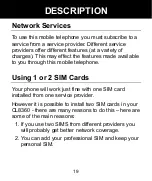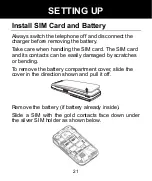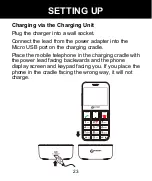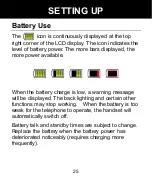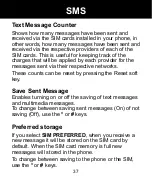26
Standby Mode
In standby mode, your telephone is ready for use but it
conserves the battery power by switching off the
battery-consuming functions such as the LCD display.
If you do are not using it, the telephone goes into
standby mode after a few seconds. You can also
switch the telephone to standby mode by pressing
.
To re-activate the LCD screen, simply press the Menu
soft key
.
Making a Call
Dial the number on the keypad . The phone will
audibly repeat the numbers you enter.
Press the
CLEAR
soft key to delete an incorrect
digit
Press
, the number is automatically dialled
To end the call simply press
USING THE TELEPHONE