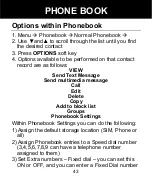56
Security Settings
This mobile telephone allows you to set up passwords
to help protect your telephone against unauthorized
use.
The PIN and PIN2 codes are supplied with your SIM
card. The PIN code helps to protect the SIM card
against unauthorized use. The PIN2 code is required
to access certain services.
Screen auto lock:
enables setting the time before the
display locks and can only be re-opened by entering a
password.
The possible settings are: Off / 15 sec / 30 sec / 1 min
and 5 min.
Phone security:
- Phone lock: activates or cancels the auto lock
function.
- Change password: enter the old PIN code, then enter
the new lock code.
Restore Default
You can undo all the changes you have made to the
telephone settings and restore to the factory settings.
The default password is 1122.
HANDSET SETTINGS