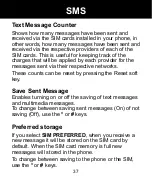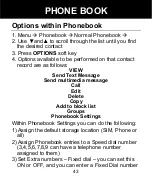46
Information about all calls is stored on this telephone
in the Call Record. These calls include:
•
Missed calls
•
Calls dialled
•
Calls received
Display Missed Calls
When you have a missed call, a message
n MISSED
CALLS
will appear on the display e.g.
3 MISSED
CALLS
. Press
VIEW
soft key to review the details or
press
CANCEL
to exit. You can also review missed
calls via the menu as follows:
1. Menu
Æ
Call Centre
Æ
Call History
Æ
Missed Calls
2. Use
▼
and
▲
to scroll through the list until you find
the desired contact
3. Press the soft key
OPTIONS
, the following will be
available to perform on that call record entry:
View
Call
Send Text Message
Send Multimedia message
Save to Phonebook
Add to block list
Delete
CALL RECORD