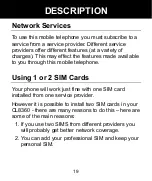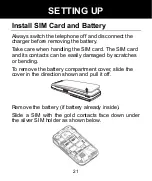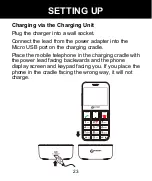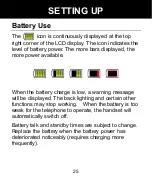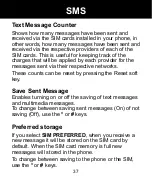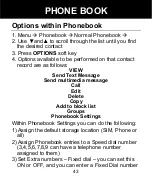33
Reviewing Stored Text Messages (Inbox)
Received text messages are kept on the phone until
you delete them. You can view old messages here.
1. Menu
Æ
Messages
Æ
Inbox
2. Scroll to the message you wish to review
3. Press the
OPTIONS
soft key
Æ
view
To view the message.
Sent Messages
The outbox stores successfully sent and saved
messages (if the phone is set up to save outbound text
messages in Message Settings).
1. Menu
Æ
Messages
Æ
Sent Messages
2. Scroll to the message you wish to review
3. Press the left soft key to view
4. Press
the OPTIONS
soft key to see all the options
available for this selected text message
5. These options include:
View
Forward
Delete
Delete All
Delete Several
Details –
shows the details of the message
SMS