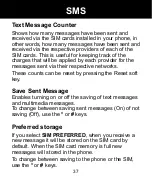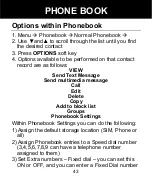44
4) View the memory status - how much storage has
been used on the SIM and the Phone
Create a Picture Phone Book Entry
You can also create a Phonebook entry with a picture
associated with it. This is particularly useful when you
receive an incoming call as the photograph will be
displayed while the phone is ringing. Therefore you
can see who is calling by simply looking at the
photograph.
1. Menu
Æ
Phonebook
Æ
Picture Phonebook
Æ
Add
(Use
▼
and
▲
to locate the
green button)
Æ
Add
Æ
Picture
2. Take a photograph of the person that you are
adding to the phonebook (press the 5 key). Press
the Save soft key (or the Delete key).
Do not forget to select in
Multimedia
Æ
Camera
Æ
Options-> storage
Æ
Memory card
so the
pictures are saved
3. Name
Æ
Create a name for the Phonebook Entry
using the numeric keypad (see above)
4. Enter a number for the phonebook entry
5. Save
Æ
Back
PHONE BOOK