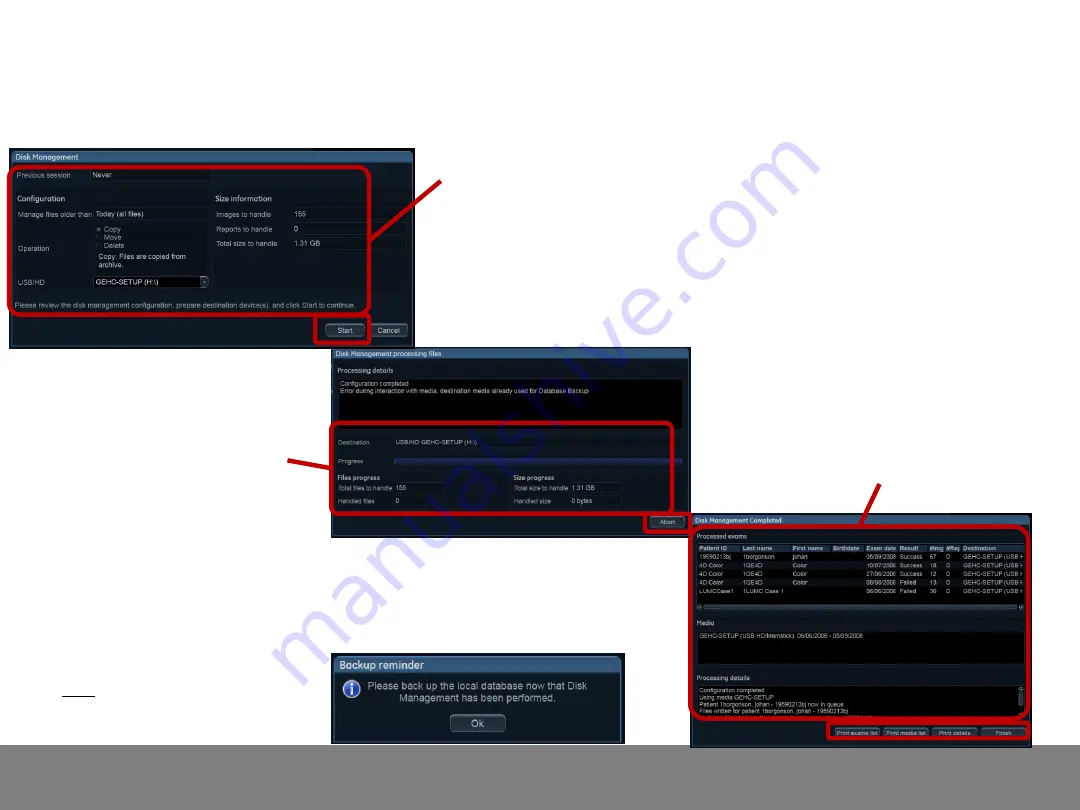
Rendered PDF File Page 51 of 73
DOC1710900, Rev:1
Disk Management
Running
Running – Disk Management
Disk Management requires an acknowledgement
from User that the correct settings have been
selected and the calculated data size is displayed.
Press Start to run Disk Management
Disk Management copies/moves the
files found for the selected «Older
Than» time window to the
Destination device.
There’s a possibility to Abort the
operation and resume later.
When Disk Management process
completes, a summary status is displayed.
There’s a possibility to print an Exams list,
Media list or a complete summary.
Note!
After Disk Management is finished a
Backup of the Patient Archive should
be initiated
DOC1710900 rev 01
Released
















































