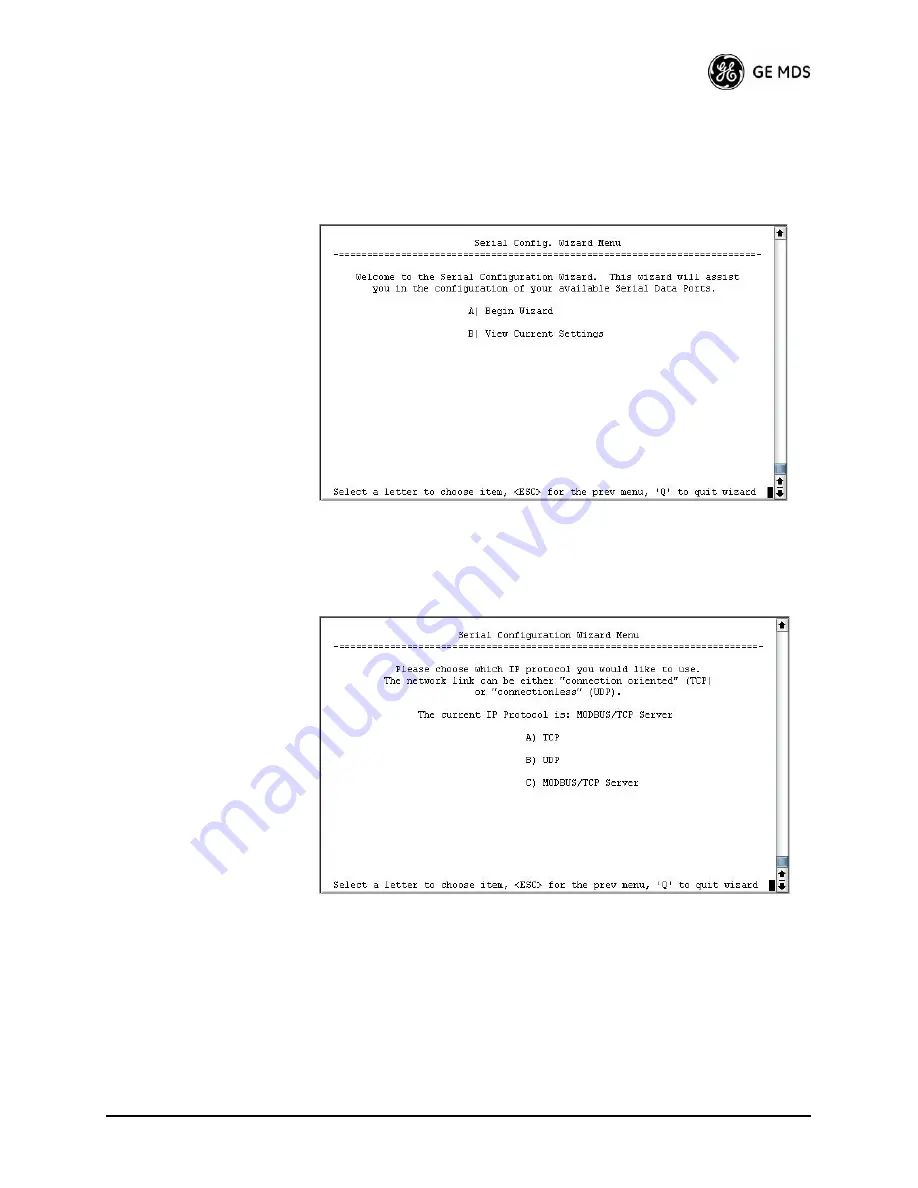
05-4446A01, Rev. C
Mercury Reference Manual
81
management system. Follow the steps below to proceed with
Modbus/TCP configuration.
1. From the Serial Configuration Wizard opening screen (
Figure 3-44
on Page 81
), select
A
to begin the wizard.
Invisible place holder
Figure 3-44. Configuration Wizard Opening Screen
2. Choose the IP protocol you wish to use (TCP, UDP, or Mod-
bus/TCP) by selecting the appropriate letter from the menu.
Figure 3-45. IP Protocol Selection Screen
3. On the next screen (
Figure 3-46 on Page 82
), choose the listening
port you wish to use for the Modbus/TCP server. The default is port
502
. Press
N
to continue.
Содержание MDS Mercury Series
Страница 2: ......
Страница 10: ...2 Mercury Reference Manual 05 4446A01 Rev C ...
Страница 28: ...20 Mercury Reference Manual 05 4446A01 Rev C ...
Страница 36: ...28 Mercury Reference Manual 05 4446A01 Rev C ...
Страница 140: ...132 Mercury Reference Manual 05 4446A01 Rev C ...
Страница 142: ...134 Mercury Reference Manual 05 4446A01 Rev C ...
Страница 156: ...148 Mercury Reference Manual 05 4446A01 Rev C ...
Страница 168: ...160 Mercury Reference Manual 05 4446A01 Rev C ...
Страница 184: ...176 Mercury Reference Manual 05 4446A01 Rev C ...
Страница 194: ...I 10 Mercury Reference Manual 05 4446A01 Rev C ...
Страница 196: ...GE MDS LLC Rochester NY 14620 General Business 1 585 242 9600 FAX 1 585 242 9620 Web www GEmds com 175 Science Parkway ...






























