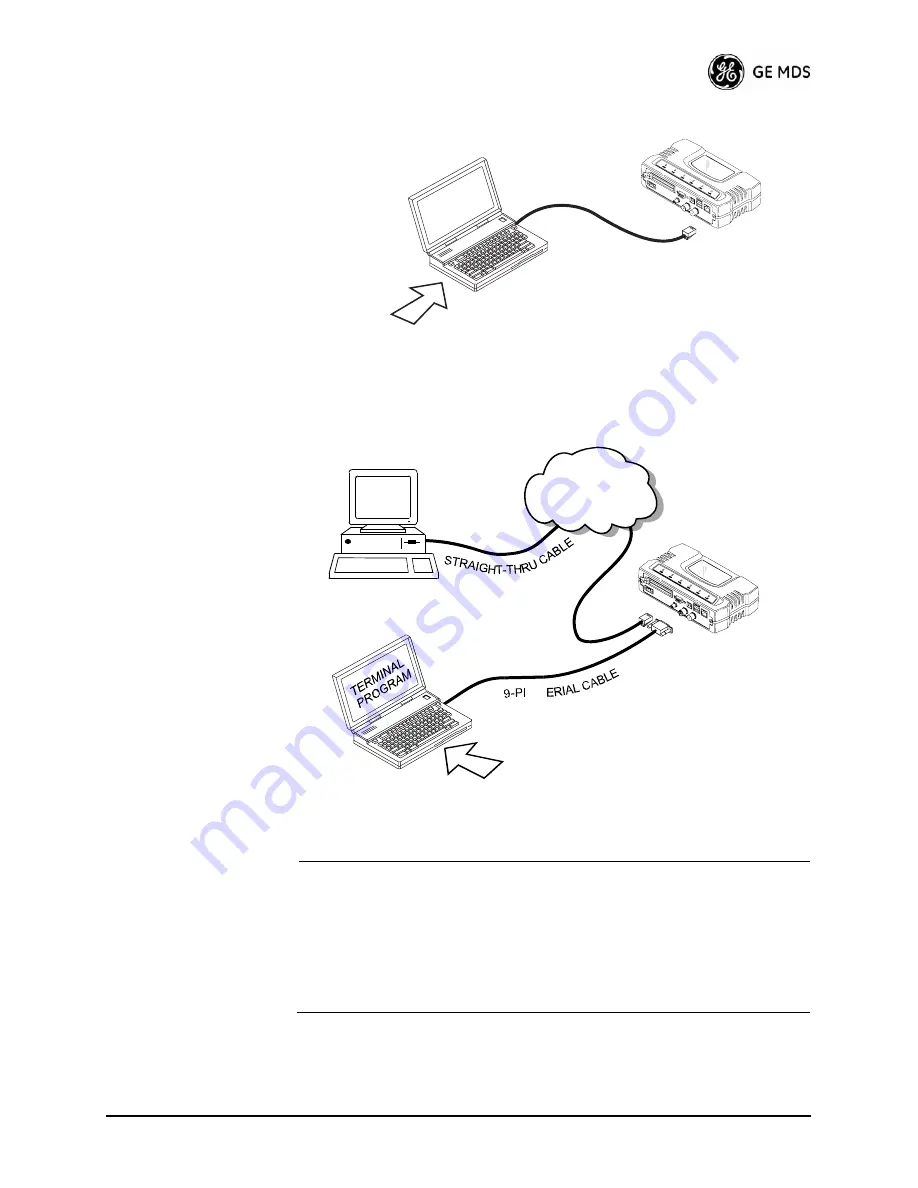
05-4446A01, Rev. C
Mercury Reference Manual
117
Invisible place holder
Figure 3-90. Firmware Upgrade Setup—Option 1
(TFTP Server and Firmware File on Same CPU)
Invisible place holder
Figure 3-91. Firmware Upgrade Setup—Option 2
(TFTP Server and Firmware File on Remote Server)
NOTE:
The
LAN
and
COM1
ports share a common data channel when
loading firmware over-the-air. Transferring the radio firmware
image file (
≈
6 MB) might take several minutes depending on
traffic between the TFTP server and the transceiver.
Regardless of your connection to the transceiver, loading firm-
ware/configuration files into the unit’s flash memory is much
slower than loading software onto a PC hard drive or RAM.
Upgrade Procedure
To load a new firmware file (
filename.mpk
) into the transceiver, use the
following procedure:
LAN
PORT
LOCAL WINDOWS PC
WITH CONFIG. FILES
IP ADDRESS: 172.0.0.A
IP ADDRESS: 172.0.0.B
TFTP
SER
VER
& TELNET
TRANSCEIVER
CROSS-OV
ER
CAB
LE
INITIATE UPLOAD
FROM HERE
TRANSCEIVER
IP ADDRESS: 172.0.0.B
TFTP
SERVER
ETHERNET
PORT
COM1
PORT
(DCE)
INITIATE UPLOAD
FROM HERE
REMOTE PC
W/FIRMWARE FILES
HUB/LAN/WAN/MAN
TCP/IP
LAN
PORT
COM1, 2, ETC.
(DTE)
IP ADDRESS: 172.0.0.A
LOCAL WINDOWS PC
IP ADDRESS: w.x.y.z
N S
Содержание MDS Mercury Series
Страница 2: ......
Страница 10: ...2 Mercury Reference Manual 05 4446A01 Rev C ...
Страница 28: ...20 Mercury Reference Manual 05 4446A01 Rev C ...
Страница 36: ...28 Mercury Reference Manual 05 4446A01 Rev C ...
Страница 140: ...132 Mercury Reference Manual 05 4446A01 Rev C ...
Страница 142: ...134 Mercury Reference Manual 05 4446A01 Rev C ...
Страница 156: ...148 Mercury Reference Manual 05 4446A01 Rev C ...
Страница 168: ...160 Mercury Reference Manual 05 4446A01 Rev C ...
Страница 184: ...176 Mercury Reference Manual 05 4446A01 Rev C ...
Страница 194: ...I 10 Mercury Reference Manual 05 4446A01 Rev C ...
Страница 196: ...GE MDS LLC Rochester NY 14620 General Business 1 585 242 9600 FAX 1 585 242 9620 Web www GEmds com 175 Science Parkway ...
















































