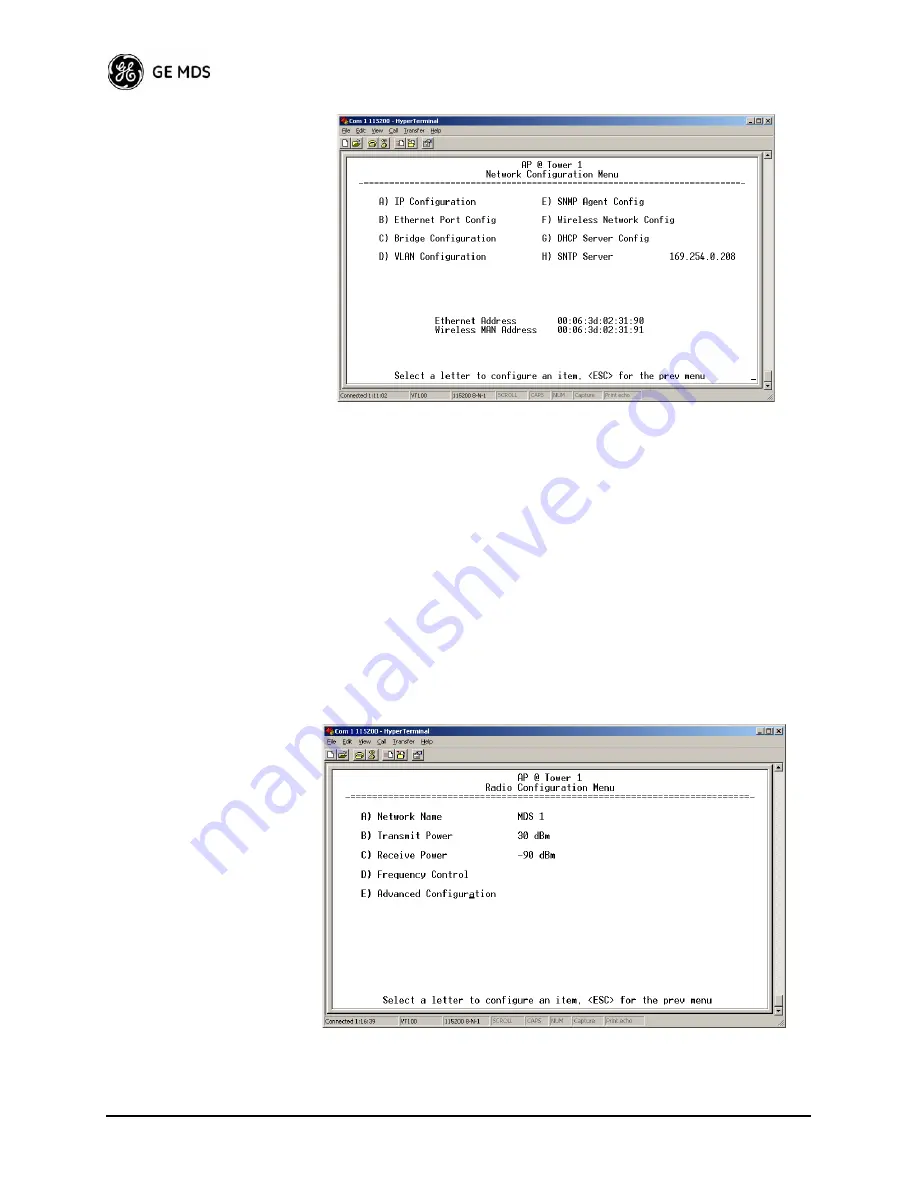
58
Mercury Reference Manual
05-4446A01, Rev. C
Invisible place holder
Figure 3-25. SNTP Server Entry (on Network Configuration Menu)
When
SNTP Server
is selected (item H), the area to the right of the param-
eter becomes active, allowing you to enter a valid SNTP server address.
Press the Return key to make the address entry active.
3.5
RADIO CONFIGURATION
There are two primary layers in the transceiver network—radio and
data. Since the data layer is dependent on the radio layer working prop-
erly, configure and set the radio items before proceeding. This section
explains the
Radio Configuration Menu
, (
Figure 3-26
for AP,
Figure 3-27
for Remote).
3.5.1 Radio Configuration Menu
Figure 3-26. Radio Configuration Menu
(From Access Point)
Содержание MDS Mercury Series
Страница 2: ......
Страница 10: ...2 Mercury Reference Manual 05 4446A01 Rev C ...
Страница 28: ...20 Mercury Reference Manual 05 4446A01 Rev C ...
Страница 36: ...28 Mercury Reference Manual 05 4446A01 Rev C ...
Страница 140: ...132 Mercury Reference Manual 05 4446A01 Rev C ...
Страница 142: ...134 Mercury Reference Manual 05 4446A01 Rev C ...
Страница 156: ...148 Mercury Reference Manual 05 4446A01 Rev C ...
Страница 168: ...160 Mercury Reference Manual 05 4446A01 Rev C ...
Страница 184: ...176 Mercury Reference Manual 05 4446A01 Rev C ...
Страница 194: ...I 10 Mercury Reference Manual 05 4446A01 Rev C ...
Страница 196: ...GE MDS LLC Rochester NY 14620 General Business 1 585 242 9600 FAX 1 585 242 9620 Web www GEmds com 175 Science Parkway ...
















































