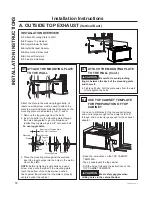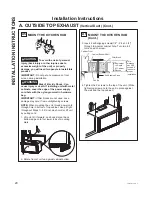49-2000492 Rev. 0
5
Hardware
1.
Ventilation Fan and Light Control Screen
2.
FAN:
Speed control for fan. Tap
LOW
for LOW
speed.
MED
for MEDIUM speed and
HIGH
for
HIGH speed. Tap
BOOST
for BOOST speed.
3.
Camera:
Select to take a picture of your cooking
surface.
4.
Microphone:
Select to mute/unmute.
5.
Notification:
Select to turn notification sounds on
and off.
6.
LIGHT:
Light level control. Tap
DIM
for low light,
MED
for medium light, and
HIGH
for bright light.
7.
Lock:
Select to lock screen controls.
8.
Volume:
Slide to increase or decrease media
volume.
9.
Brightness:
Slide to increase or decrease screen
brightness.
For Android device setup, and for Android help, please
reference the Setup Wizard on the Kitchen Hub.
FAN
OFF
LOW
MED
HIGH
BOOST
LIGHT
OFF
DIM
HIGH
Control Features
Hulu
1HWÀL[
3OD\0RYLHV«
6SRWLI\
Blue Apron
Recipes
Entertainment
Skype
U+ Connect
Music
8:50
Monday, February 12
25 F | L
RXLVYLOOH
Front
Camera
Screen
Swipe up on the screen
to access controls.
On/Off
Cooktop Camera
Lights
Speaker
Volume Button
1
2
6
3
4
5
7
8
9
USING THE KITCHEN HUB:
Hardware / Contol Features