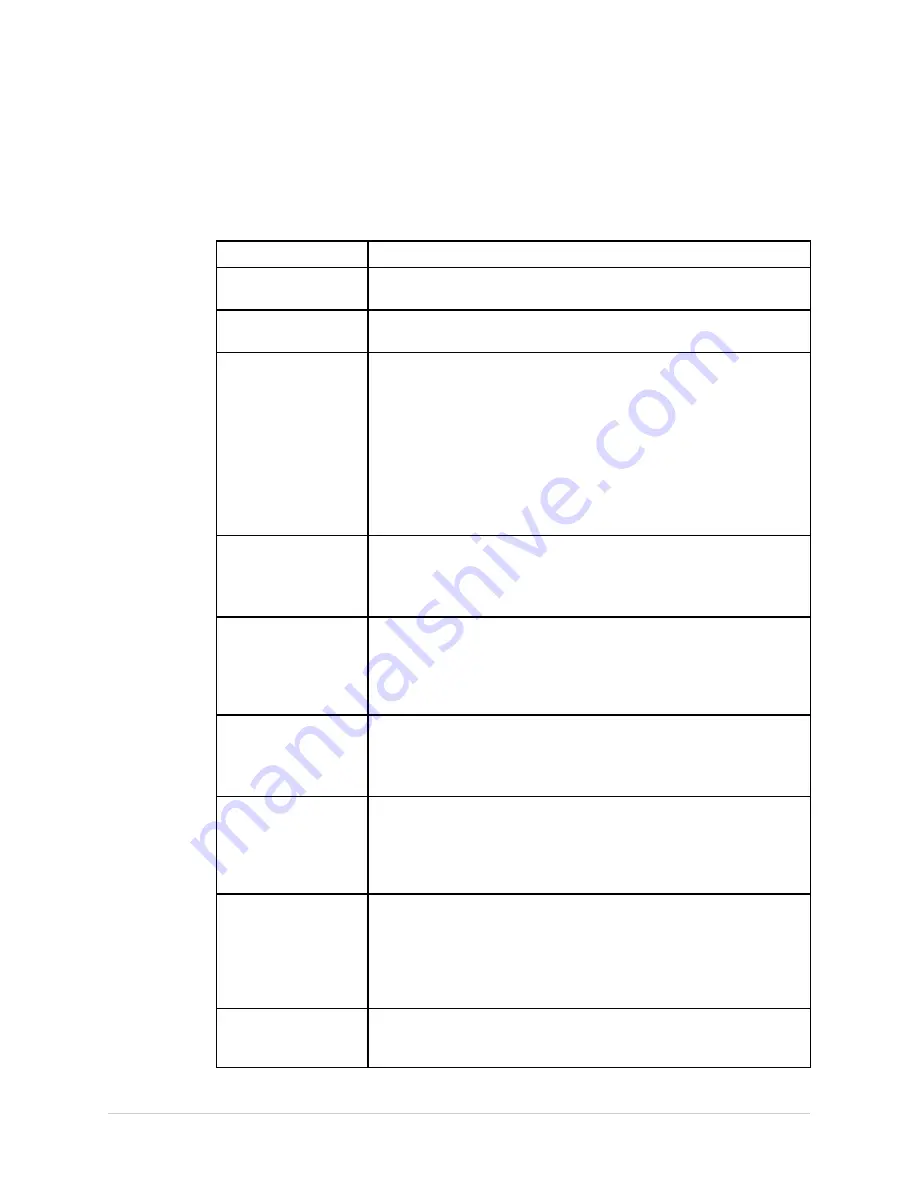
System Setup
Notifications Setup
To configure the critical value notifications, log on to the
System Setup
screen, select
ECG > Critical Values Setup
, and complete the fields described in the following tables.
Critical Values Notification Setup
Field
Description
Enabled
notifications
Enables or disables the critical value notifications. Select
Yes
to
enable the critical value notifications.
Critical values
password
Defines the password required to edit the critical values notifications.
Blank by default. Enter up to six characters to define the password.
Notification string
Defines the text that introduces the critical values notifications. The
string immediately precedes trigger values on-screen and in reports.
The default string is
*** Critical Test Results:
. Modify as necessary.
You can enter up to 29 characters.
NOTE:
This is a string from the 12SL Statement Library. If you modify
this string, you must make the same modification to the
statement in the 12SL Statement Library on the MUSE systems
that communicate with this device. This ensures that the
statements match when viewing the ECGs in the MUSE system.
Adult High HR / Value
Adult High HR
enables the notification for ECGs that exceed a set
heart rate. Select
Yes
to enable Adult High HR notifications.
Value
identifies the trigger value in beats per minute. Adult heart
rates that equal or exceed this value will trigger the notification.
Adult Low HR / Value
Adult Low HR
enables the notification for ECGs that do not meet
or exceed a set heart rate. Select
Yes
to enable Adult Low HR
notifications.
Value
identifies the trigger value in beats per minute. Adult heart
rates less than or equal to this value will trigger the notification.
Pediatric High HR /
Value
Pediatric High HR
enables the notification for ECGs that exceed a
set heart rate. Select
Yes
to enable Pediatric High HR notifications.
Value
identifies the trigger value in beats per minute. Pediatric heart
rates that meet or exceed this value will trigger the notification.
Pediatric Low HR /
Value
Pediatric Low HR
enables the notification for ECGs that do not
meet or exceed a set heart rate. Select
Yes
to enable Pediatric Low
HR notifications.
Value
identifies the trigger value in beats per minute. Pediatric heart
rates less than or equal to this value will trigger the notification.
High QTc / Value
High QTc
enables the notification for ECGs where the corrected QT
interval exceeds a maximum duration. Select
Yes
to enable High
QTc notifications.
Value
identifies the trigger value in milliseconds. Corrected QT
intervals whose duration meet or exceed this value will trigger the
notification.
STEMI detection
STEMI detection
enables the notification for ECGs in which an ST
segment elevation myocardial infarction is detected. Select
Yes
to
enable STEMI notifications.
2046275-016B
MAC
®
5500/MAC
®
5500 HD
137
Содержание MAC 5500
Страница 54: ...Preparing the Patient 54 MAC 5500 MAC 5500 HD 2046275 016B ...
Страница 62: ...Entering Patient Information 62 MAC 5500 MAC 5500 HD 2046275 016B ...
Страница 80: ...Editing Protocols 80 MAC 5500 MAC 5500 HD 2046275 016B ...
Страница 98: ...Deleting ECGs and Orders 98 MAC 5500 MAC 5500 HD 2046275 016B ...
Страница 167: ...Maintenance 2046275 016B MAC 5500 MAC 5500 HD 167 ...
Страница 168: ...Maintenance 168 MAC 5500 MAC 5500 HD 2046275 016B ...
Страница 178: ...Report Formats 178 MAC 5500 MAC 5500 HD 2046275 016B ...
Страница 187: ......






























