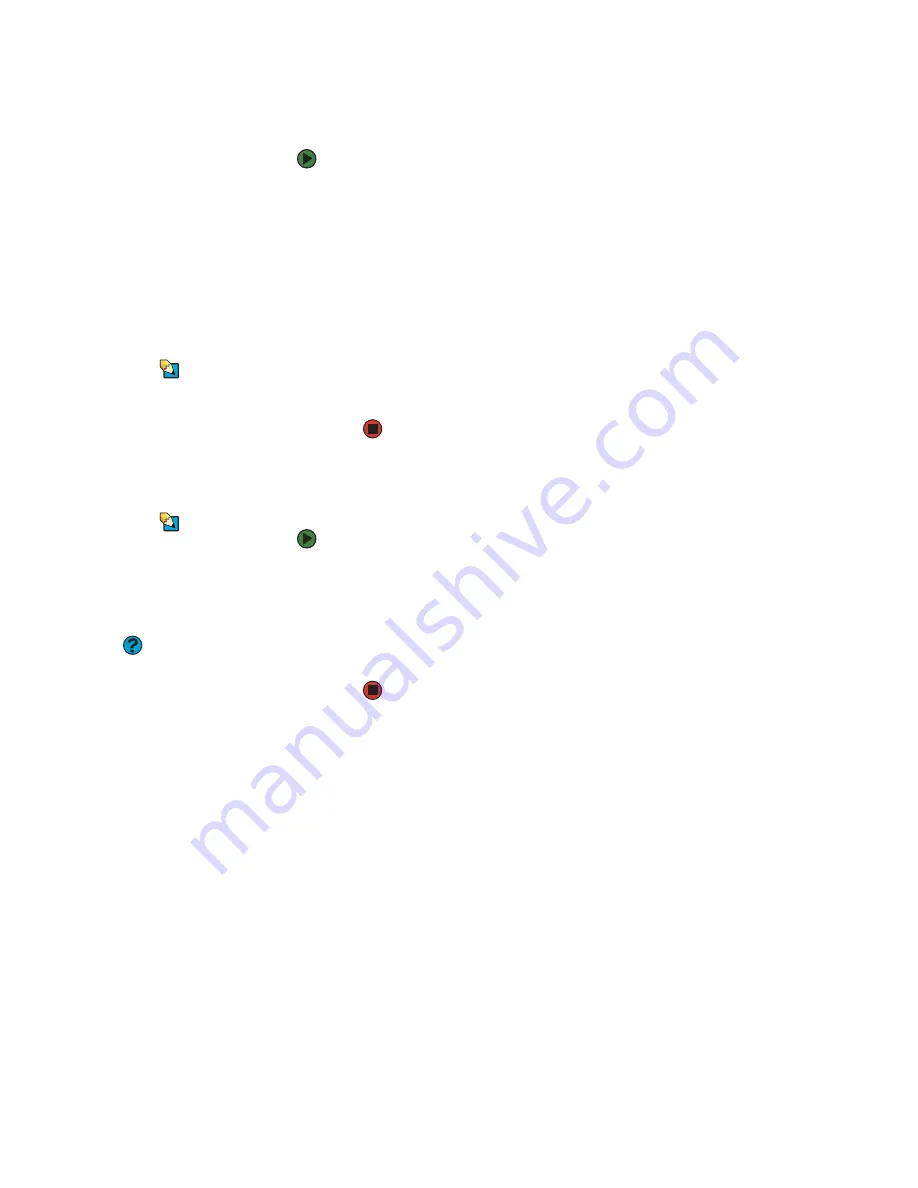
CHAPTER 4: Using the Internet
www.gateway.com
40
Sending e-mail
To send e-mail using Outlook or Outlook Express:
1
Connect to your Internet service provider.
2
Click
Start
, then click
. Your default e-mail program opens.
3
Click
New
.
4
Type the e-mail address of the recipient you want to send e-mail to in the
To
box.
5
Type the subject of your e-mail in the
Subject
box.
6
Type the e-mail message.
Tips & Tricks
Most e-mail programs let you attach files,
such as photographs, to your e-mail. For
more information, see the help for your
e-mail program.
7
When finished, click
Send
. Your e-mail is sent over the Internet to the
e-mail address you specified.
Checking your e-mail
Tips & Tricks
To protect your computer from viruses,
check any e-mail attachments using
McAfee SecurityCenter. For more
information, see
computer from viruses” on page 116
.
To check your e-mail using Outlook Express:
1
Connect to your Internet service provider.
2
Click
Start
, then click
. Your default e-mail program opens.
3
Click
Send/Receive
.
Help and Support
For general information about e-mail,
click
Start
, then click
Help and Support
.
Type the keyword
in the Search
box, then click the arrow.
4
Double-click the message you want to read.
For more information about managing and organizing your e-mail messages,
see the online help in your e-mail program.
Содержание E-1500
Страница 1: ...USER GUIDE Gateway Computer...
Страница 13: ...CHAPTER 1 Getting Help www gateway com 6...
Страница 27: ...CHAPTER 2 Getting Started www gateway com 20...
Страница 57: ...CHAPTER 5 Sending and Receiving Faxes www gateway com 50...
Страница 105: ...CHAPTER 8 Customizing Your Computer www gateway com 98...
Страница 119: ...CHAPTER 9 Networking Your Computer www gateway com 112...
Страница 120: ...CHAPTER 10 113 ProtectingYourComputer Securing your computer Securing your data Using Windows user accounts...
Страница 128: ...CHAPTER 11 121 RecoveringYourSystem Understanding system recovery options Recovering your system...
Страница 135: ...CHAPTER 11 Recovering Your System www gateway com 128...
Страница 136: ...CHAPTER 12 129 MaintainingYourComputer Caring for your computer Managing hard drive space Moving from your old computer...
Страница 149: ...CHAPTER 12 Maintaining Your Computer www gateway com 142...
Страница 172: ...CHAPTER 14 165 Troubleshooting Safety guidelines First steps Solving problems Telephone support...
Страница 189: ...CHAPTER 14 Troubleshooting www gateway com 182...
Страница 195: ...APPENDIX A Safety Regulatory and Legal Information www gateway com 188...
Страница 203: ...Index www gateway com 196...
Страница 204: ...MAN GW ATX PRO USR GDE R0 3 06...






























