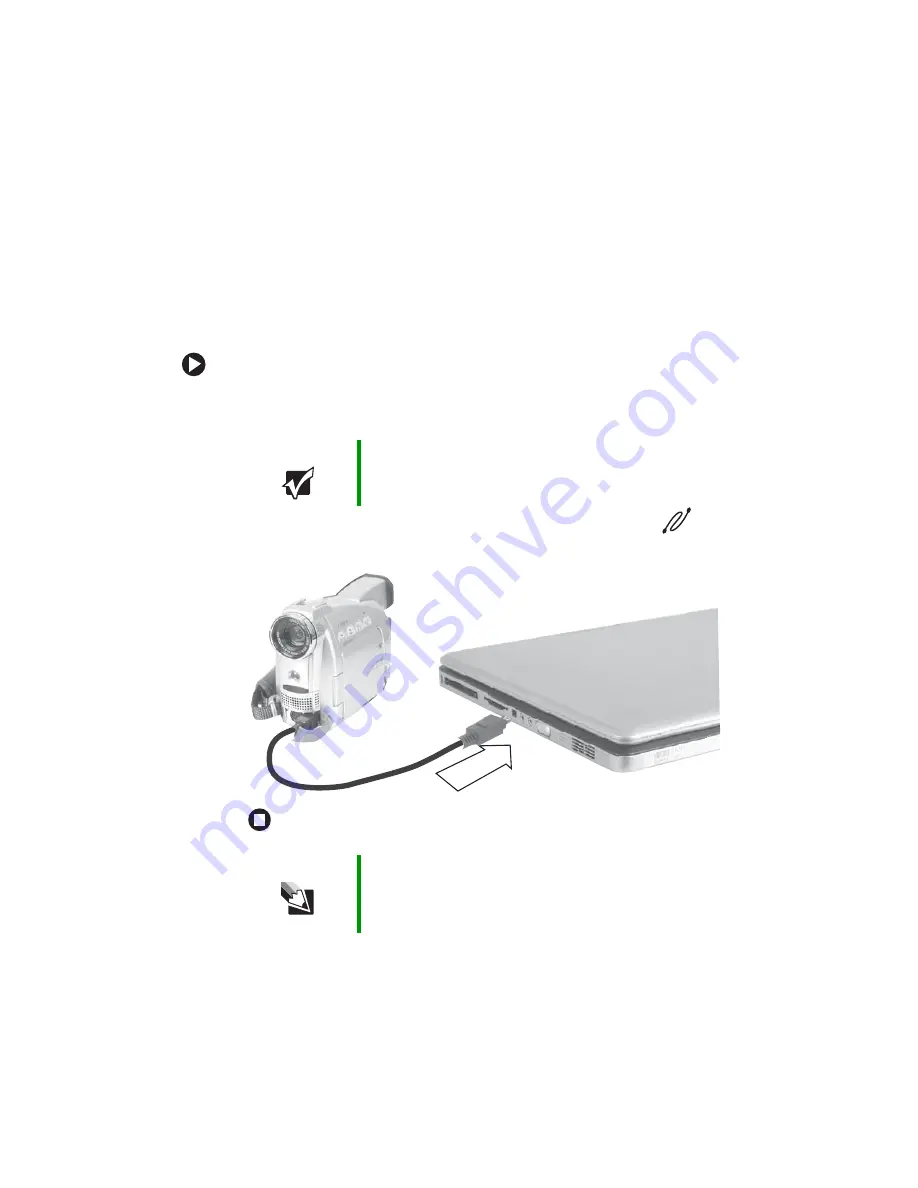
78
www.gateway.com
Chapter 5: Using Drives and Ports
Connecting a video camera to
your convertible tablet PC
Your convertible tablet PC has a 4-pin IEEE 1394 port (also known as a
Firewire
®
or i.Link
®
port) for connecting devices such as a video camera.
To connect your video camera to your convertible tablet PC:
1
Connect one end of the IEEE 1394 cable to your video camera. For
the location of the IEEE 1394 port, see
.
2
Connect the other end of the cable to the IEEE 1394 port
on
the side of your convertible tablet PC.
Important
For more information about using the IEEE 1394 port on
your video camera, see your camera’s documentation.
Tips & Tricks
For more information about editing video, see “Editing
videos” in
Using Your Computer which has been included
on your hard drive. To access this guide, tap or click Start,
All Programs, then tap or click Gateway Documentation.
Содержание Convertible Notebook pc
Страница 1: ...Gateway Convertible Tablet PC User Guide...
Страница 2: ......
Страница 7: ...v www gateway com A Safety Regulatory and Legal Information 155 Index 167...
Страница 8: ...vi www gateway com...
Страница 30: ...22 www gateway com Chapter 2 Checking Out Your Gateway Convertible Tablet PC...
Страница 63: ...Chapter 4 55 Using Windows XP Tablet PC 2005 Using Tablet PC extensions Adjusting tablet and pen settings...
Страница 96: ...88 www gateway com Chapter 6 Managing Power...
Страница 97: ...Chapter 7 89 Upgrading Your Convertible Tablet PC Adding and replacing memory Replacing the hard drive...
Страница 162: ...154 www gateway com Chapter 10 Troubleshooting...
Страница 185: ......
Страница 186: ...MAN M275 USR GDE R0 6 05...






























