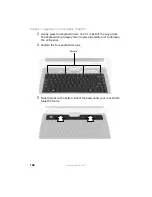113
www.gateway.com
Connecting to the port replicator
Disconnecting from the port replicator
You can separate your convertible tablet PC from the port replicator while
your convertible tablet PC is off or on (not in Standby or Hibernate
mode).
To separate your convertible tablet PC from the port replicator:
1
If your convertible tablet PC is off, go to
-OR-
If your convertible tablet PC is on, tap or click
Start
, then tap or click
Undock Computer
. The Undock Computer menu item appears in the
Start menu only while the convertible tablet PC is docked.
2
Pull up on the docking release latch. Your convertible tablet PC will
move out and away from the port replicator.
3
Lift your convertible tablet PC off of the port replicator.
Содержание Convertible Notebook pc
Страница 1: ...Gateway Convertible Tablet PC User Guide...
Страница 2: ......
Страница 7: ...v www gateway com A Safety Regulatory and Legal Information 155 Index 167...
Страница 8: ...vi www gateway com...
Страница 30: ...22 www gateway com Chapter 2 Checking Out Your Gateway Convertible Tablet PC...
Страница 63: ...Chapter 4 55 Using Windows XP Tablet PC 2005 Using Tablet PC extensions Adjusting tablet and pen settings...
Страница 96: ...88 www gateway com Chapter 6 Managing Power...
Страница 97: ...Chapter 7 89 Upgrading Your Convertible Tablet PC Adding and replacing memory Replacing the hard drive...
Страница 162: ...154 www gateway com Chapter 10 Troubleshooting...
Страница 185: ......
Страница 186: ...MAN M275 USR GDE R0 6 05...