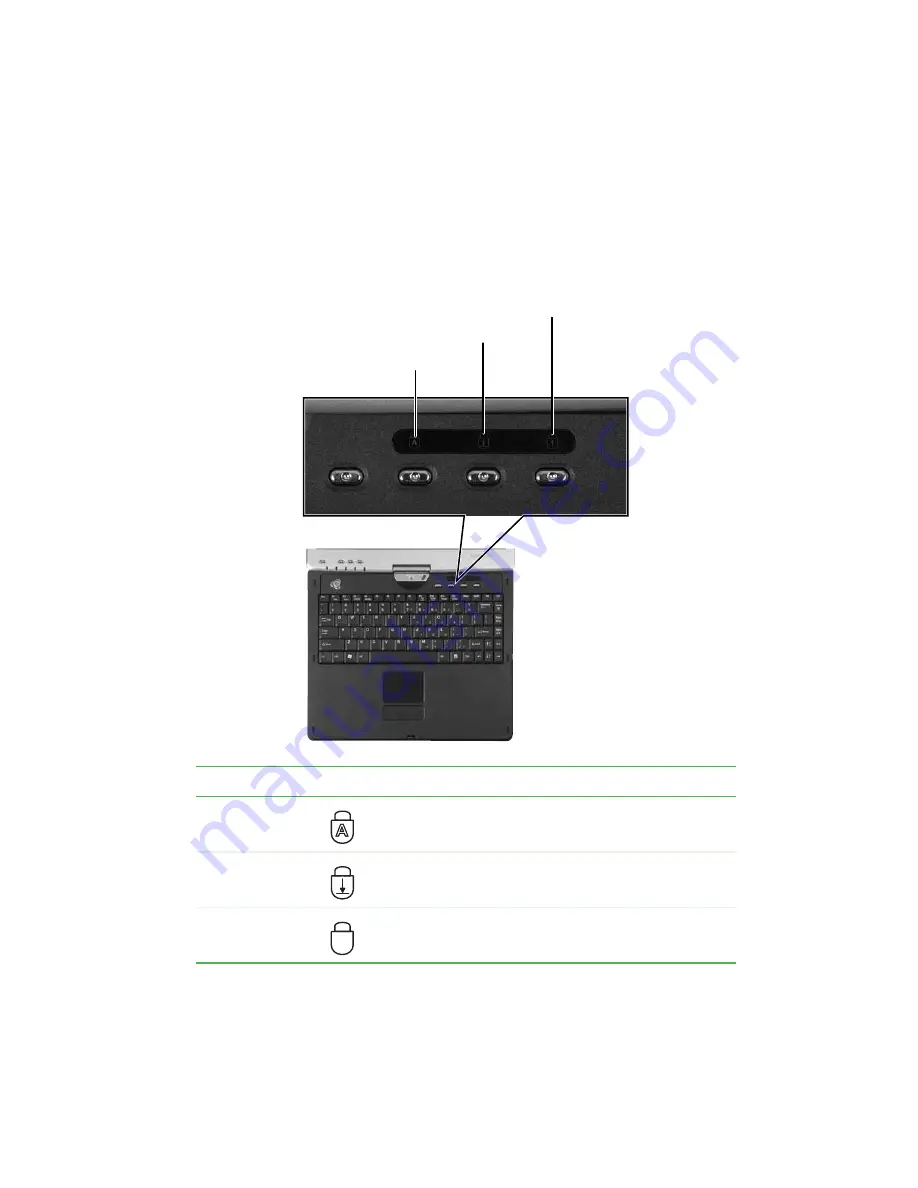
35
www.gateway.com
Status indicators
Keyboard status indicators
Keyboard status indicators inform you when a button has been pressed
that affects how the keyboard is used.
Indicator
Icon
Description
Caps Lock
Caps Lock is turned on.
Scroll Lock
Scroll Lock is turned on. For more information, see
“System key combinations” on page 38
Pad Lock
Numeric keypad is turned on.
Caps lock
Scroll lock
Pad lock
1
Содержание Convertible Notebook pc
Страница 1: ...Gateway Convertible Tablet PC User Guide...
Страница 2: ......
Страница 7: ...v www gateway com A Safety Regulatory and Legal Information 155 Index 167...
Страница 8: ...vi www gateway com...
Страница 30: ...22 www gateway com Chapter 2 Checking Out Your Gateway Convertible Tablet PC...
Страница 63: ...Chapter 4 55 Using Windows XP Tablet PC 2005 Using Tablet PC extensions Adjusting tablet and pen settings...
Страница 96: ...88 www gateway com Chapter 6 Managing Power...
Страница 97: ...Chapter 7 89 Upgrading Your Convertible Tablet PC Adding and replacing memory Replacing the hard drive...
Страница 162: ...154 www gateway com Chapter 10 Troubleshooting...
Страница 185: ......
Страница 186: ...MAN M275 USR GDE R0 6 05...
















































