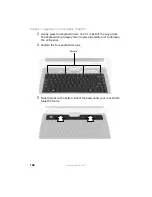95
www.gateway.com
Adding or replacing memory
Replacing memory under the keyboard
Installing replacement memory under the keyboard is a process
consisting of three procedures that must be done in sequence:
1
Open the keyboard compartment.
2
Replace the memory.
3
Reattach the keyboard.
Opening the keyboard compartment
To open the keyboard compartment:
1
Follow the guidelines under
“Preventing static electricity discharge”
.
2
Turn off your convertible tablet PC.
3
Disconnect the AC adapter, modem cable, and network cable.
4
Disconnect all peripheral devices and remove any PC cards.
5
Disconnect your convertible tablet PC from the optional port
replicator (see
“Disconnecting from the port replicator” on
6
Turn your convertible tablet PC over so the bottom is facing up.
7
Remove the battery (see
“Changing batteries” on page 82
Important
Use only memory modules designed for the
Gateway M275 for upgrading your memory.
Содержание Convertible Notebook pc
Страница 1: ...Gateway Convertible Tablet PC User Guide...
Страница 2: ......
Страница 7: ...v www gateway com A Safety Regulatory and Legal Information 155 Index 167...
Страница 8: ...vi www gateway com...
Страница 30: ...22 www gateway com Chapter 2 Checking Out Your Gateway Convertible Tablet PC...
Страница 63: ...Chapter 4 55 Using Windows XP Tablet PC 2005 Using Tablet PC extensions Adjusting tablet and pen settings...
Страница 96: ...88 www gateway com Chapter 6 Managing Power...
Страница 97: ...Chapter 7 89 Upgrading Your Convertible Tablet PC Adding and replacing memory Replacing the hard drive...
Страница 162: ...154 www gateway com Chapter 10 Troubleshooting...
Страница 185: ......
Страница 186: ...MAN M275 USR GDE R0 6 05...