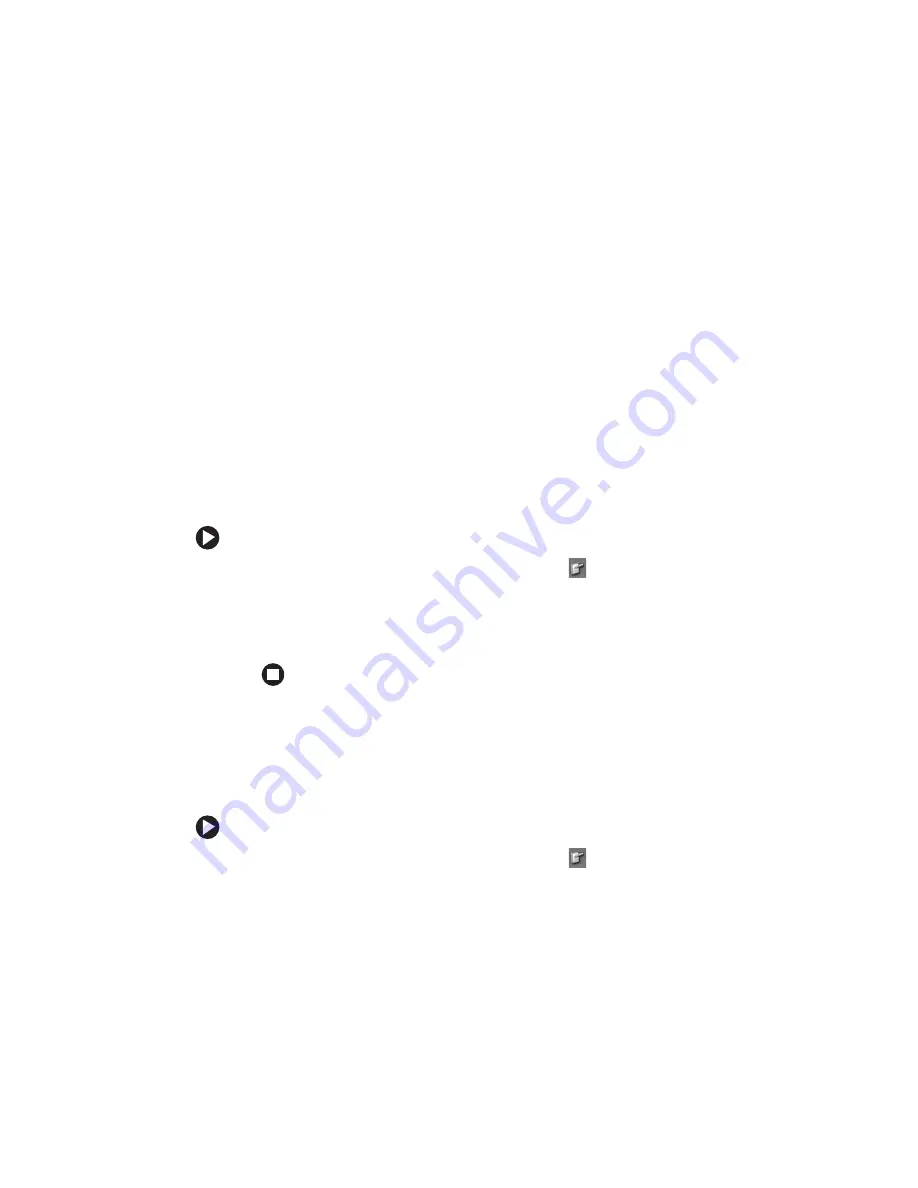
61
www.gateway.com
Adjusting tablet and pen settings
■
Use the built-in microphone or an external microphone.
■
To modify the speech recognition function, see
PC Input Panel Settings” on page 62
Adjusting tablet and pen settings
Windows XP Tablet PC 2005 includes a control panel for adjusting pen,
display, and button preferences such as:
■
Right-handed or left-handed use
■
Pen calibration in portrait and landscape modes
■
Button functions
■
Pen actions such as double-tapping
To change tablet and pen settings:
1
Tap or click the
Tablet and Pen Settings
icon
in the taskbar, then
tap or click
Properties
. The Tablet and Pen Properties dialog box opens.
2
Tap or click the
Pen Options
tab.
3
Change the pen options settings, then tap or click
OK
.
Programming the buttons
Most of the tablet control buttons on your convertible tablet PC can be
reprogrammed with new functions.
To reprogram button functions:
1
Tap or click the
Tablet and Pen Settings
icon
in the taskbar, then
tap or click
Properties
. The Tablet and Pen Properties dialog box opens.
2
Tap or click the
Tablet Buttons
tab.
Содержание Convertible Notebook pc
Страница 1: ...Gateway Convertible Tablet PC User Guide...
Страница 2: ......
Страница 7: ...v www gateway com A Safety Regulatory and Legal Information 155 Index 167...
Страница 8: ...vi www gateway com...
Страница 30: ...22 www gateway com Chapter 2 Checking Out Your Gateway Convertible Tablet PC...
Страница 63: ...Chapter 4 55 Using Windows XP Tablet PC 2005 Using Tablet PC extensions Adjusting tablet and pen settings...
Страница 96: ...88 www gateway com Chapter 6 Managing Power...
Страница 97: ...Chapter 7 89 Upgrading Your Convertible Tablet PC Adding and replacing memory Replacing the hard drive...
Страница 162: ...154 www gateway com Chapter 10 Troubleshooting...
Страница 185: ......
Страница 186: ...MAN M275 USR GDE R0 6 05...






























