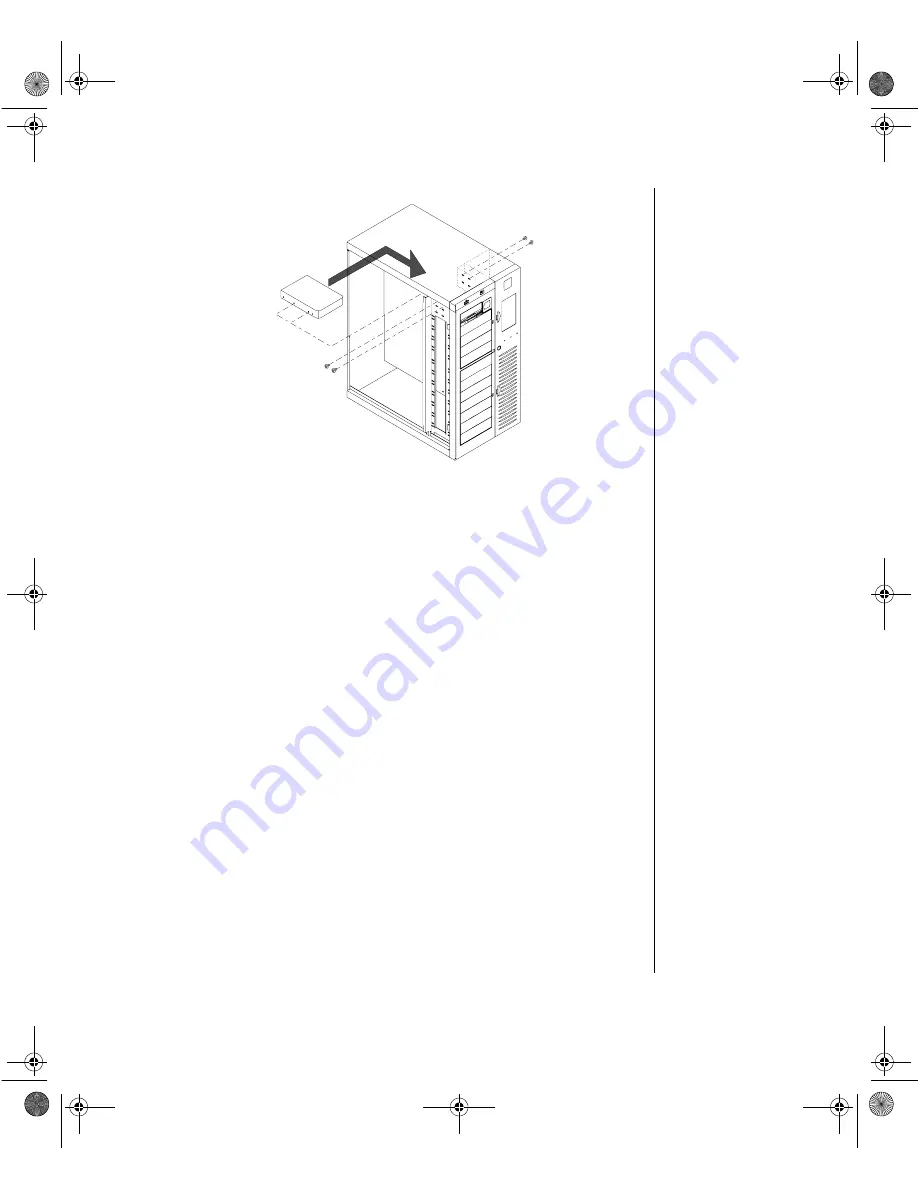
Components 19
Installing a Device in the External Bay
Removing the Plastic Filler Panel
When installing a device in any of the front accessible bays, remove the plastic
filler panel as follows:
1. Open the system as described on page 15.
2. The 5.25-inch bays each have a metal RF shield installed on the mounting
brackets, located just behind the filler panels. If you are installing a device in
any of these bays, you must first remove the RF shield as follows.
a. Remove the screws securing the RF shield.
b. Pull out the RF shield from behind the plastic filler panel and save for
future use.
3. Remove the plastic filler panel of the drive bay that you intend to use as
follows:
4. From behind the plastic filler panel, unlatch the locking tabs by pressing them
first inward then outward.
5. Push out and remove the plastic filler panel. Save the panel.
Figure 16: Installing a Device in the Internal Bay
Maints.boo Page 19 Friday, July 10, 1998 1:47 PM
Содержание ALR 9000
Страница 10: ...x Maintaining and Troubleshooting the Gateway ALR 9000 Server Maints boo Page x Friday July 10 1998 1 47 PM...
Страница 14: ...xiv Maintaining and Troubleshooting the Gateway ALR 9000 Server Maints boo Page xiv Friday July 10 1998 1 47 PM...
Страница 21: ...Components 7 Figure 3 CPU Installation Guide Maints boo Page 7 Friday July 10 1998 1 47 PM...
Страница 29: ...Components 15 Figure 14 Installing Memory Units Maints boo Page 15 Friday July 10 1998 1 47 PM...
Страница 38: ...24 Maintaining and Troubleshooting the Gateway ALR 9000 Server Maints boo Page 24 Friday July 10 1998 1 47 PM...
Страница 54: ...40 Maintaining and Troubleshooting the Gateway ALR 9000 Server Maints boo Page 40 Friday July 10 1998 1 47 PM...
Страница 62: ...48 Maintaining and Troubleshooting the Gateway ALR 9000 Server Maints boo Page 48 Friday July 10 1998 1 47 PM...






























