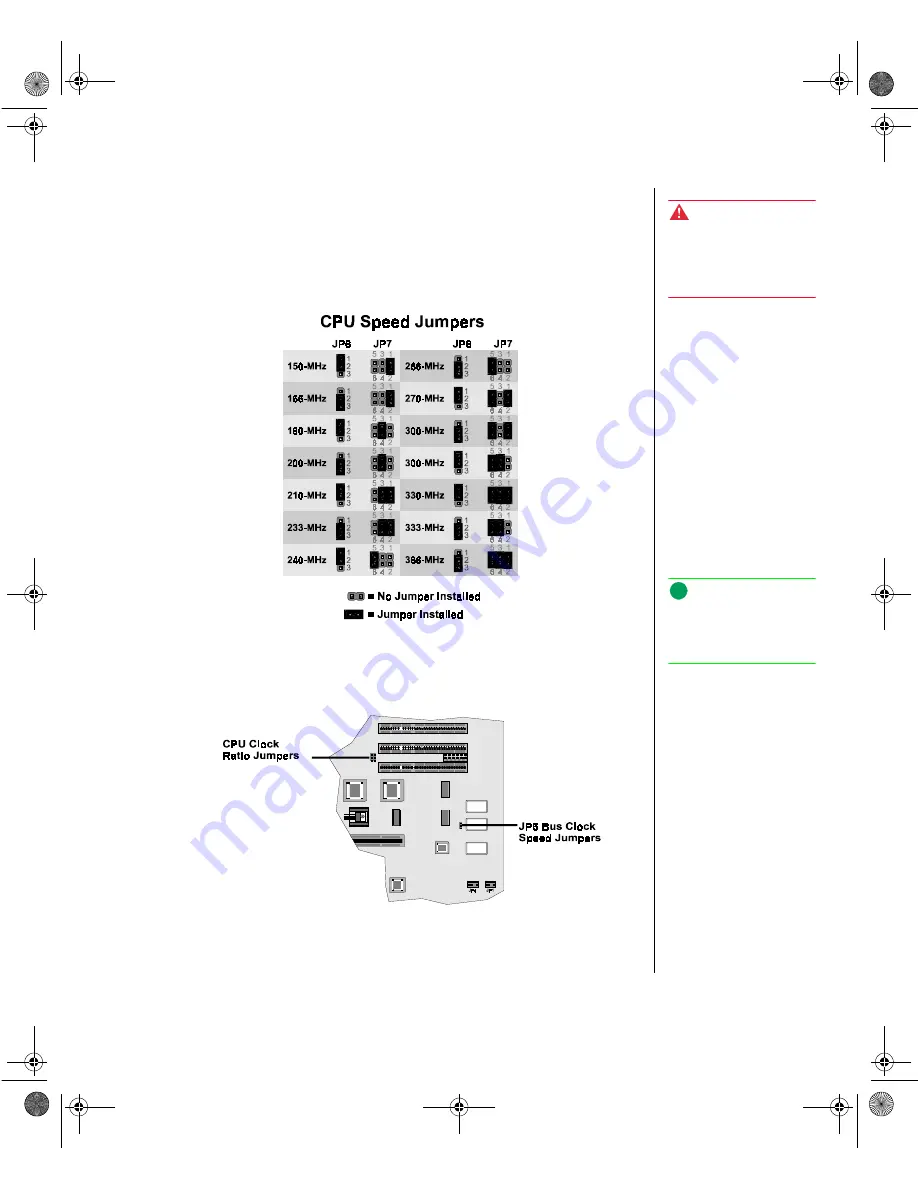
Components 11
Changing Jumper Settings
If you upgrade the CPU(s) with a different CPU speed, you must change the
jumper settings as well.
Figure 10 lists the jumper settings for the appropriate CPU speed.
Figure 11 illustrates the location of the jumper on the system board. For a more
detailed illustration of the system board, refer to the System User’s Guide.
Figure 10: CPU Clock Speed Settings
Figure 11: CPU Clock Jumpers
Warning!
Running a CPU at a speed
higher than it is rated will
cause irreparable damage to
your system.
Note:
Refer to the EISA
Configuration Utility Guide
supplied with your system.
Maints.boo Page 11 Friday, July 10, 1998 1:47 PM
Содержание ALR 9000
Страница 10: ...x Maintaining and Troubleshooting the Gateway ALR 9000 Server Maints boo Page x Friday July 10 1998 1 47 PM...
Страница 14: ...xiv Maintaining and Troubleshooting the Gateway ALR 9000 Server Maints boo Page xiv Friday July 10 1998 1 47 PM...
Страница 21: ...Components 7 Figure 3 CPU Installation Guide Maints boo Page 7 Friday July 10 1998 1 47 PM...
Страница 29: ...Components 15 Figure 14 Installing Memory Units Maints boo Page 15 Friday July 10 1998 1 47 PM...
Страница 38: ...24 Maintaining and Troubleshooting the Gateway ALR 9000 Server Maints boo Page 24 Friday July 10 1998 1 47 PM...
Страница 54: ...40 Maintaining and Troubleshooting the Gateway ALR 9000 Server Maints boo Page 40 Friday July 10 1998 1 47 PM...
Страница 62: ...48 Maintaining and Troubleshooting the Gateway ALR 9000 Server Maints boo Page 48 Friday July 10 1998 1 47 PM...
















































