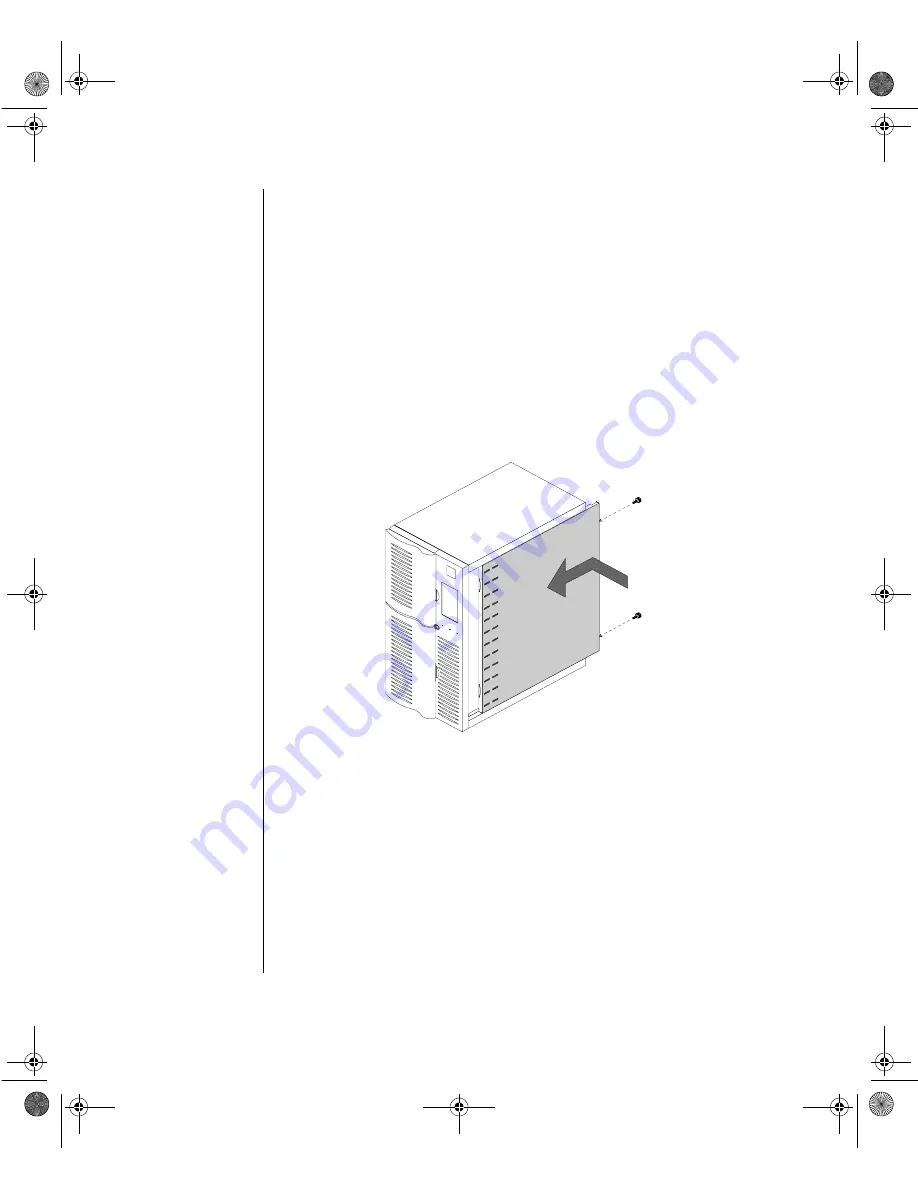
4 Maintaining and Troubleshooting the Gateway ALR 9000 Server
Closing the System
Before closing the system, verify that all connectors and boards are properly
installed and firmly seated.
1. Align the side cover with the ledges on the chassis.
2. Slide the cover toward the front of the unit.
3. Secure the cover with the screws you removed when opening the system.
Re-install the lock on the keylock (if applicable).
4. Connect both power cords.
Figure 2: Closing the System
Maints.boo Page 4 Friday, July 10, 1998 1:47 PM
Содержание ALR 9000
Страница 10: ...x Maintaining and Troubleshooting the Gateway ALR 9000 Server Maints boo Page x Friday July 10 1998 1 47 PM...
Страница 14: ...xiv Maintaining and Troubleshooting the Gateway ALR 9000 Server Maints boo Page xiv Friday July 10 1998 1 47 PM...
Страница 21: ...Components 7 Figure 3 CPU Installation Guide Maints boo Page 7 Friday July 10 1998 1 47 PM...
Страница 29: ...Components 15 Figure 14 Installing Memory Units Maints boo Page 15 Friday July 10 1998 1 47 PM...
Страница 38: ...24 Maintaining and Troubleshooting the Gateway ALR 9000 Server Maints boo Page 24 Friday July 10 1998 1 47 PM...
Страница 54: ...40 Maintaining and Troubleshooting the Gateway ALR 9000 Server Maints boo Page 40 Friday July 10 1998 1 47 PM...
Страница 62: ...48 Maintaining and Troubleshooting the Gateway ALR 9000 Server Maints boo Page 48 Friday July 10 1998 1 47 PM...
















































