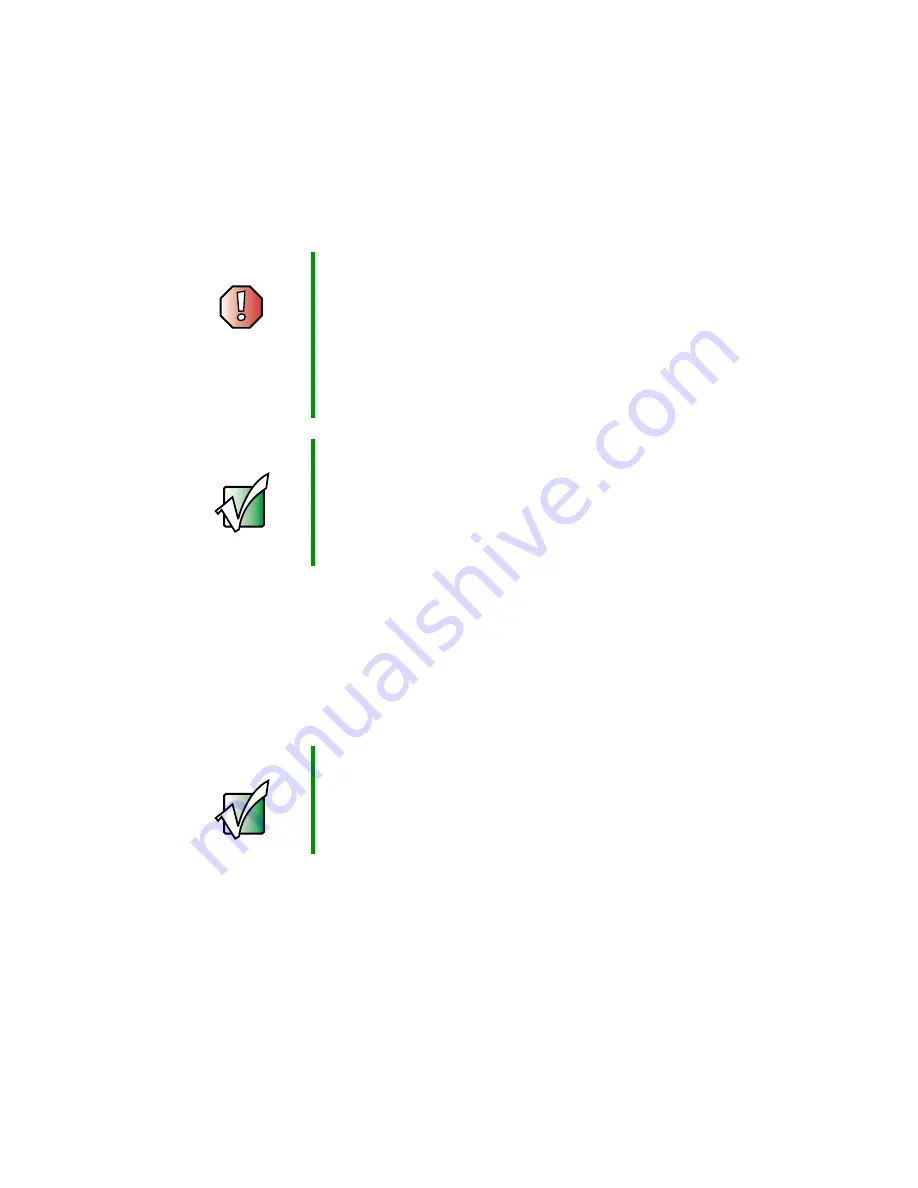
196
Chapter 11: Networking Your Computer
www.gateway.com
Using a wireless Ethernet network
A wireless Ethernet network is ideal for creating a home or office network or
adding mobility to an existing wired Ethernet.
Wireless Ethernet is available at two different speeds. 802.11a wireless Ethernet
runs at speeds up to 54 Mbps, or about half the speed of Fast Ethernet. 802.11b
wireless Ethernet runs at speeds up to 11 Mbps, or approximately the same
speed as standard wired Ethernet. This type of network allows you the freedom
to move about your home or office with your notebook. For example, you can
take your notebook from your home office to your patio without having an
Ethernet jack available.
The two most common types of wireless Ethernet networks are access point
and peer-to-peer.
Warning
Radio frequency wireless communication can interfere
with equipment on commercial aircraft. Current aviation
regulations require wireless devices to be turned off while
traveling in an airplane. IEEE 802.11a and IEEE 802.11b
communication devices are examples of devices that
provide wireless communication. For instructions to turn
wireless Ethernet on and off, see “Turning your wireless
Ethernet on or off” on page 201.
Important
If your notebook came equipped with an internal radio
frequency wireless device, see “Safety, Regulatory, and
Legal Information” on page 295 for general wireless
regulatory and safety guidelines. To find out if your
notebook has an internal wireless device, check the label
(see “Identifying your model” on page 12).
Important
The speed of a wireless network is related to signal
strength. Signal strength is affected by the distance
between your wireless network devices, by radio
interference, and by interference from natural obstructions
such as walls, floors, and doors.
Содержание 600YG2
Страница 1: ...Gateway 600 Notebook Customizing Troubleshooting user sguide...
Страница 2: ......
Страница 10: ...viii...
Страница 28: ...18 Chapter 1 Checking Out Your Gateway 600 www gateway com...
Страница 80: ...70 Chapter 4 Windows Basics www gateway com...
Страница 90: ...80 Chapter 5 Using the Internet www gateway com...
Страница 142: ...132 Chapter 6 Using Multimedia www gateway com...
Страница 156: ...146 Chapter 7 Sending and Receiving Faxes www gateway com...
Страница 182: ...172 Chapter 9 Travel Tips www gateway com...
Страница 252: ...242 Chapter 14 Restoring Software www gateway com...
Страница 268: ...258 Chapter 15 Upgrading Your Notebook www gateway com...
Страница 332: ...MAN SYS 600 YG2 USR GDE R0 10 02...
















































