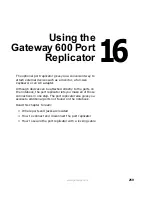251
Adding or replacing memory
www.gateway.com
Adding or replacing memory
Your notebook uses memory modules called SO-DIMMs (Small Outline Dual
Inline Memory Modules). The modules are available in various capacities and
any module can be placed in any available slot. Use only memory modules
designed for the Gateway 600YG2 for upgrading your memory.
To add or replace memory modules:
1
Follow the instructions under “Preventing static electricity discharge” on
page 249.
2
Turn off your notebook, disconnect the AC adapter and modem and
network cables.
3
Disconnect your notebook from the optional port replicator (see
“Disconnecting from the port replicator” on page 264).
4
Turn your notebook over so that the bottom is facing up.
5
Remove the main and optional secondary batteries.
Memory
bay
Содержание 600YG2
Страница 1: ...Gateway 600 Notebook Customizing Troubleshooting user sguide...
Страница 2: ......
Страница 10: ...viii...
Страница 28: ...18 Chapter 1 Checking Out Your Gateway 600 www gateway com...
Страница 80: ...70 Chapter 4 Windows Basics www gateway com...
Страница 90: ...80 Chapter 5 Using the Internet www gateway com...
Страница 142: ...132 Chapter 6 Using Multimedia www gateway com...
Страница 156: ...146 Chapter 7 Sending and Receiving Faxes www gateway com...
Страница 182: ...172 Chapter 9 Travel Tips www gateway com...
Страница 252: ...242 Chapter 14 Restoring Software www gateway com...
Страница 268: ...258 Chapter 15 Upgrading Your Notebook www gateway com...
Страница 332: ...MAN SYS 600 YG2 USR GDE R0 10 02...