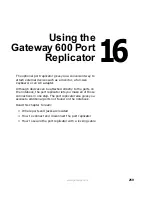16
259
www.gateway.com
Using the
Gateway 600 Port
Replicator
The optional port replicator gives you a convenient way to
attach external devices such as a monitor, a full-size
keyboard, or an AC adapter.
Although devices can be attached directly to the ports on
the notebook, the port replicator lets you make all of those
connections in one step. The port replicator also gives you
access to additional ports not found on the notebook.
Read this chapter to learn:
■
Where ports and jacks are located
■
How to connect and disconnect the port replicator
■
How to secure the port replicator with a locking cable
Содержание 600YG2
Страница 1: ...Gateway 600 Notebook Customizing Troubleshooting user sguide...
Страница 2: ......
Страница 10: ...viii...
Страница 28: ...18 Chapter 1 Checking Out Your Gateway 600 www gateway com...
Страница 80: ...70 Chapter 4 Windows Basics www gateway com...
Страница 90: ...80 Chapter 5 Using the Internet www gateway com...
Страница 142: ...132 Chapter 6 Using Multimedia www gateway com...
Страница 156: ...146 Chapter 7 Sending and Receiving Faxes www gateway com...
Страница 182: ...172 Chapter 9 Travel Tips www gateway com...
Страница 252: ...242 Chapter 14 Restoring Software www gateway com...
Страница 268: ...258 Chapter 15 Upgrading Your Notebook www gateway com...
Страница 332: ...MAN SYS 600 YG2 USR GDE R0 10 02...