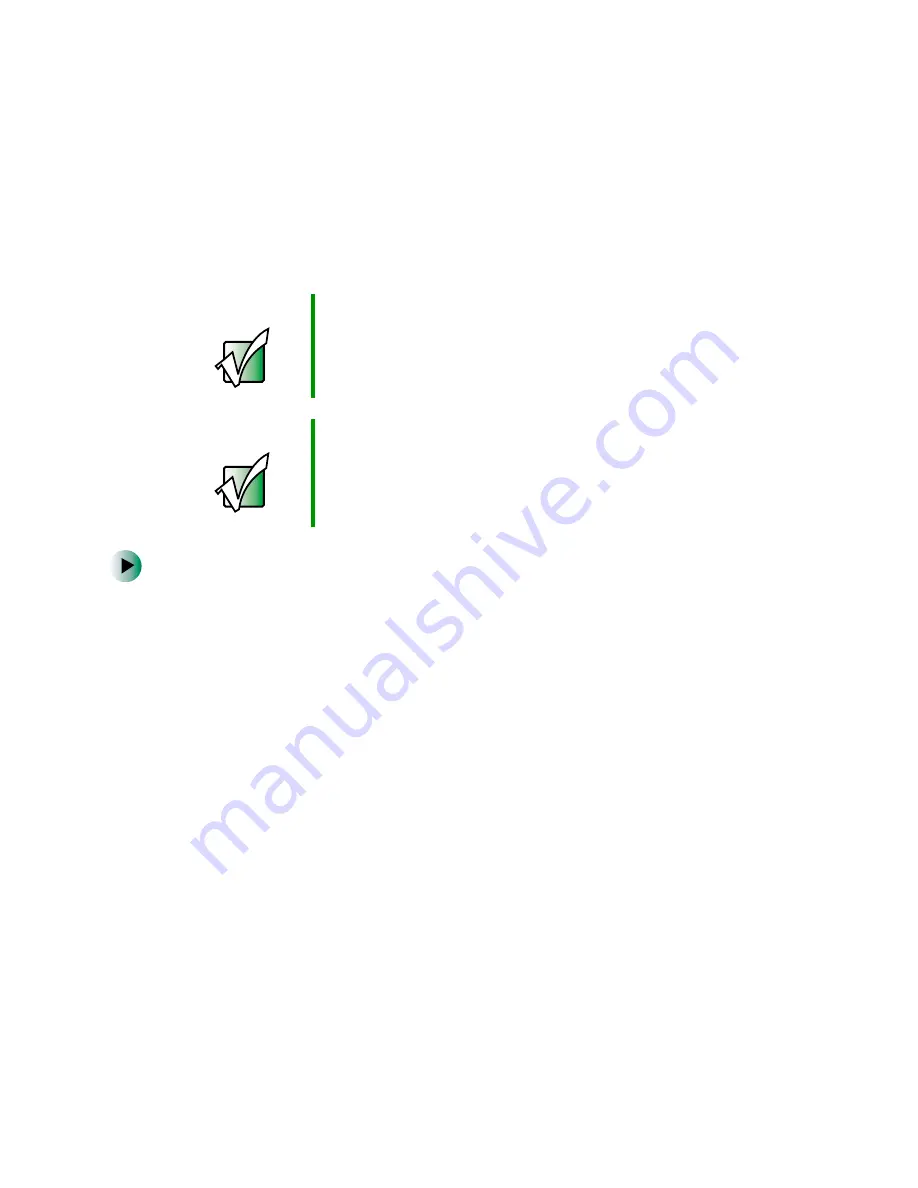
128
Chapter 6: Using Multimedia
www.gateway.com
Viewing the display on a television
The TV out (NTSC/PAL Composite Video) jack on your notebook lets you view
your notebook display on a television screen using a standard RCA video cable.
The S-Video out jack on your port replicator lets you view your notebook display
on a television screen using a standard S-Video cable.
To view your notebook display on a television:
1
With your notebook off, connect one end of a standard RCA video cable
to the TV out (Composite Video) jack on your notebook. For the location
of the TV out jack on your notebook, see “Back” on page 6.
- OR -
With your notebook off, connect one end of a standard S-Video cable to
the S-Video out jack on your port replicator. For the location of the S-Video
out jack on your port replicator, see “Back” on page 261.
2
Connect the other end of the cable to the Video in jack on your television
or VCR.
3
Turn on the television or VCR.
4
Start your notebook.
Important
To turn on external video by default, connect the television
(or other external video device) before starting your
notebook.
Important
Audio is not transmitted through the TV out jack. Use the
built-in speakers, a set of headphones or external powered
speakers, or connect your notebook to a stereo system to
hear sound while playing a DVD. DVD playback to a VCR
will be scrambled by copyright protection technology.
Содержание 600YG2
Страница 1: ...Gateway 600 Notebook Customizing Troubleshooting user sguide...
Страница 2: ......
Страница 10: ...viii...
Страница 28: ...18 Chapter 1 Checking Out Your Gateway 600 www gateway com...
Страница 80: ...70 Chapter 4 Windows Basics www gateway com...
Страница 90: ...80 Chapter 5 Using the Internet www gateway com...
Страница 142: ...132 Chapter 6 Using Multimedia www gateway com...
Страница 156: ...146 Chapter 7 Sending and Receiving Faxes www gateway com...
Страница 182: ...172 Chapter 9 Travel Tips www gateway com...
Страница 252: ...242 Chapter 14 Restoring Software www gateway com...
Страница 268: ...258 Chapter 15 Upgrading Your Notebook www gateway com...
Страница 332: ...MAN SYS 600 YG2 USR GDE R0 10 02...






























