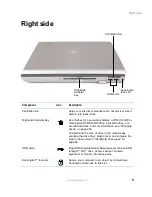v
Wireless Ethernet (IEEE 802.11a or IEEE 802.11b) network . . . . . . . . . . . . 192
Using a wired Ethernet network . . . . . . . . . . . . . . . . . . . . . . . . . . . . . . . . . . . . . . 193
Ethernet, Fast Ethernet, or Gigabit Ethernet . . . . . . . . . . . . . . . . . . . . . . . . . 193
Example wired Ethernet network . . . . . . . . . . . . . . . . . . . . . . . . . . . . . . . . . . 194
Equipment you need for a wired Ethernet network . . . . . . . . . . . . . . . . . . . . 195
Using a wireless Ethernet network . . . . . . . . . . . . . . . . . . . . . . . . . . . . . . . . . . . . 196
Example access point wireless Ethernet network . . . . . . . . . . . . . . . . . . . . . 197
Equipment you need for an access point wireless Ethernet network . . . . . . 198
Example peer-to-peer wireless Ethernet network . . . . . . . . . . . . . . . . . . . . . 199
Equipment you need for a peer-to-peer wireless Ethernet network . . . . . . . 200
For more information . . . . . . . . . . . . . . . . . . . . . . . . . . . . . . . . . . . . . . . . . . . 200
Using your notebook on a network . . . . . . . . . . . . . . . . . . . . . . . . . . . . . . . . . . . . 201
Installing and configuring your notebook for Ethernet networking . . . . . . . . . 201
Turning your wireless Ethernet on or off . . . . . . . . . . . . . . . . . . . . . . . . . . . . 201
12 Moving from Your Old Computer
. . . . . . . . . . . . . . . . . . . . . . . . . . . . . . 203
Using the Windows XP Files and Settings Transfer Wizard . . . . . . . . . . . . . . . . 204
Transferring files . . . . . . . . . . . . . . . . . . . . . . . . . . . . . . . . . . . . . . . . . . . . . . . . . . 205
Finding your files . . . . . . . . . . . . . . . . . . . . . . . . . . . . . . . . . . . . . . . . . . . . . . . 205
Transferring Internet settings . . . . . . . . . . . . . . . . . . . . . . . . . . . . . . . . . . . . . . . . 207
Setting up your ISP . . . . . . . . . . . . . . . . . . . . . . . . . . . . . . . . . . . . . . . . . . . . . 207
Transferring your e-mail and address book . . . . . . . . . . . . . . . . . . . . . . . . . . 208
Transferring your Internet shortcuts . . . . . . . . . . . . . . . . . . . . . . . . . . . . . . . . 208
Installing your old printer or scanner . . . . . . . . . . . . . . . . . . . . . . . . . . . . . . . . . . 208
Installing a USB printer or scanner . . . . . . . . . . . . . . . . . . . . . . . . . . . . . . . . 208
Installing a parallel port printer . . . . . . . . . . . . . . . . . . . . . . . . . . . . . . . . . . . . 209
Installing your old programs . . . . . . . . . . . . . . . . . . . . . . . . . . . . . . . . . . . . . . . . . 210
13 Maintaining Your Computer
. . . . . . . . . . . . . . . . . . . . . . . . . . . . . . . . . . . . 211
Caring for your computer . . . . . . . . . . . . . . . . . . . . . . . . . . . . . . . . . . . . . . . . . . . 212
Creating an emergency startup diskette . . . . . . . . . . . . . . . . . . . . . . . . . . . . . . . . 214
Protecting your computer from viruses . . . . . . . . . . . . . . . . . . . . . . . . . . . . . . . . . 216
Managing hard drive space . . . . . . . . . . . . . . . . . . . . . . . . . . . . . . . . . . . . . . . . . . 219
Checking hard drive space . . . . . . . . . . . . . . . . . . . . . . . . . . . . . . . . . . . . . . . 219
Using Disk Cleanup . . . . . . . . . . . . . . . . . . . . . . . . . . . . . . . . . . . . . . . . . . . . 220
Checking the hard drive for errors . . . . . . . . . . . . . . . . . . . . . . . . . . . . . . . . . 221
Defragmenting the hard drive . . . . . . . . . . . . . . . . . . . . . . . . . . . . . . . . . . . . . 223
Backing up files . . . . . . . . . . . . . . . . . . . . . . . . . . . . . . . . . . . . . . . . . . . . . . . . 225
Using the Scheduled Task Wizard . . . . . . . . . . . . . . . . . . . . . . . . . . . . . . . . . 226
Cleaning your computer . . . . . . . . . . . . . . . . . . . . . . . . . . . . . . . . . . . . . . . . . . . . 228
Cleaning the exterior . . . . . . . . . . . . . . . . . . . . . . . . . . . . . . . . . . . . . . . . . . . . 228
Cleaning the keyboard . . . . . . . . . . . . . . . . . . . . . . . . . . . . . . . . . . . . . . . . . . 229
Cleaning the computer screen . . . . . . . . . . . . . . . . . . . . . . . . . . . . . . . . . . . . 229
Содержание 600YG2
Страница 1: ...Gateway 600 Notebook Customizing Troubleshooting user sguide...
Страница 2: ......
Страница 10: ...viii...
Страница 28: ...18 Chapter 1 Checking Out Your Gateway 600 www gateway com...
Страница 80: ...70 Chapter 4 Windows Basics www gateway com...
Страница 90: ...80 Chapter 5 Using the Internet www gateway com...
Страница 142: ...132 Chapter 6 Using Multimedia www gateway com...
Страница 156: ...146 Chapter 7 Sending and Receiving Faxes www gateway com...
Страница 182: ...172 Chapter 9 Travel Tips www gateway com...
Страница 252: ...242 Chapter 14 Restoring Software www gateway com...
Страница 268: ...258 Chapter 15 Upgrading Your Notebook www gateway com...
Страница 332: ...MAN SYS 600 YG2 USR GDE R0 10 02...