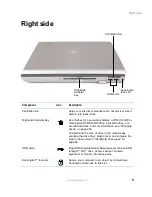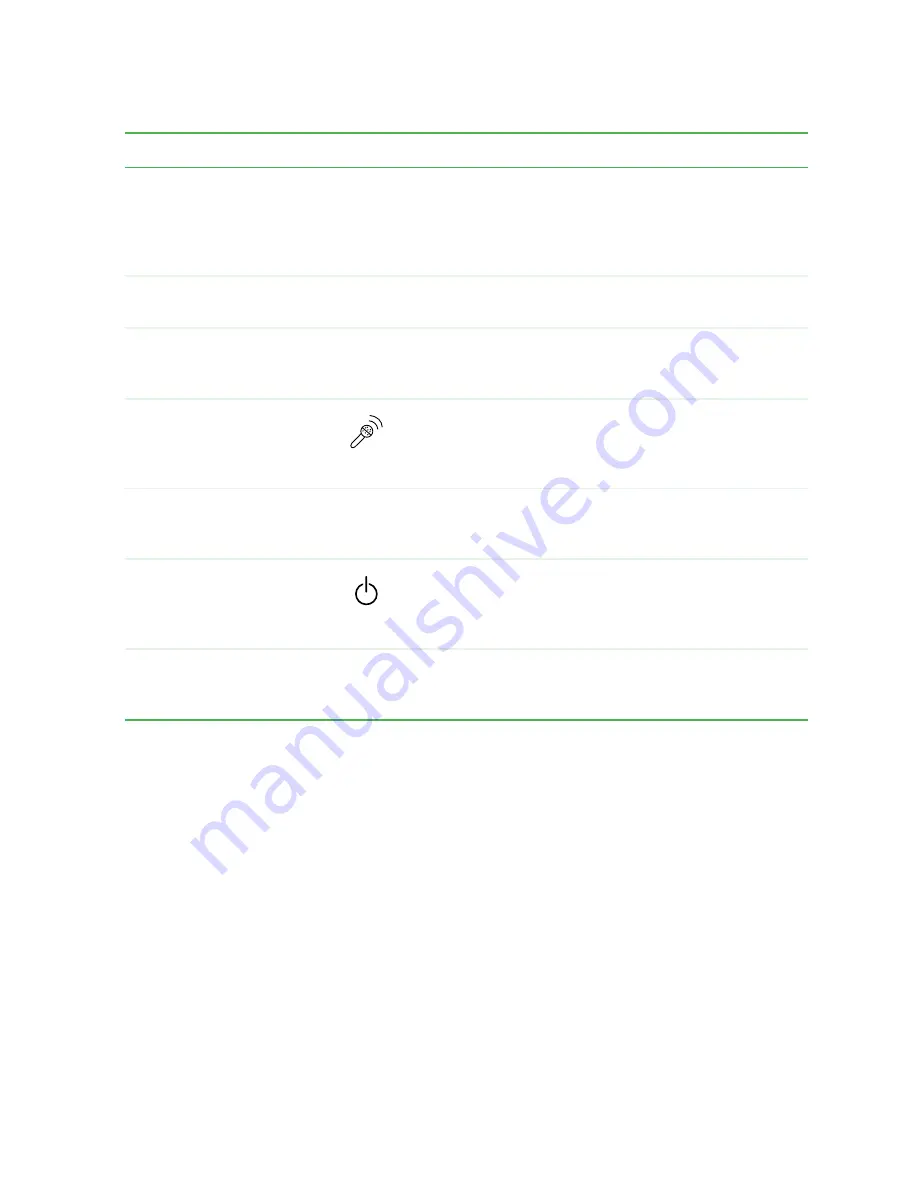
11
Keyboard area
www.gateway.com
Component
Icon
Description
Multi-function buttons
Press these buttons to open programs assigned to them.
These buttons are set to open your default e-mail
program, your default Web browser, online help, and the
My Computer window. For more information, see
“Multi-function buttons” on page 32.
Speakers
Provide audio output when headphones or amplified
speakers are not plugged in.
Touchpad
Provides all the functionality of a mouse. For more
information, see “Using the EZ Pad touchpad” on
page 33.
Microphone
Record audio through this microphone. The built-in
microphone is turned off while an external microphone
is connected. For the location of your microphone jack,
see “Left side” on page 3.
Keyboard
Provides all the features of a full-sized 86-key keyboard.
For more information, see “Using the keyboard” on
page 28.
Power button
Press to turn the power on or off. You can also configure
the power button for Standby/Resume mode. For more
information on configuring the power button mode, see
“Changing power settings” on page 158.
Status indicators
Inform you when a drive is in use or when a button has
been pressed that affects how the keyboard is used. For
more information, see “Status indicators” on page 26.
Содержание 600YG2
Страница 1: ...Gateway 600 Notebook Customizing Troubleshooting user sguide...
Страница 2: ......
Страница 10: ...viii...
Страница 28: ...18 Chapter 1 Checking Out Your Gateway 600 www gateway com...
Страница 80: ...70 Chapter 4 Windows Basics www gateway com...
Страница 90: ...80 Chapter 5 Using the Internet www gateway com...
Страница 142: ...132 Chapter 6 Using Multimedia www gateway com...
Страница 156: ...146 Chapter 7 Sending and Receiving Faxes www gateway com...
Страница 182: ...172 Chapter 9 Travel Tips www gateway com...
Страница 252: ...242 Chapter 14 Restoring Software www gateway com...
Страница 268: ...258 Chapter 15 Upgrading Your Notebook www gateway com...
Страница 332: ...MAN SYS 600 YG2 USR GDE R0 10 02...