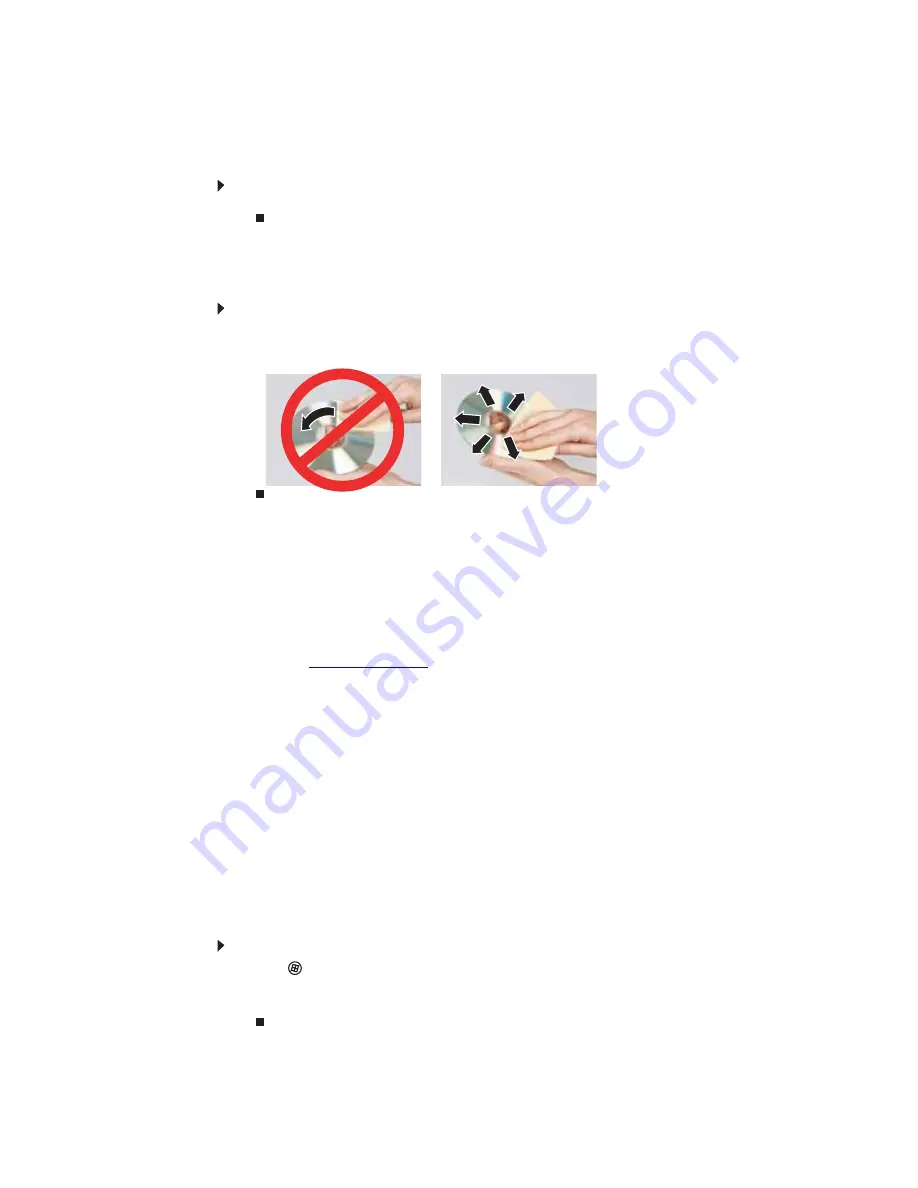
CHAPTER 11: Maintaining Your Computer
110
Cleaning the mouse
If the mouse pointer begins moving erratically across the computer screen or becomes difficult
to control precisely, cleaning the mouse will likely improve its accuracy.
To clean the mouse:
•
Wipe the bottom of the mouse with a damp, lint-free cloth.
Cleaning optical discs
Optical discs (CDs, DVDs, and Blu-ray Discs) get dirty from frequent handling.
To clean an optical disc:
1
Wipe from the center to the edge, not around in a circle, using a product made especially
for the purpose.
Recovering your system
System recovery options
Most computer problems can be solved by following the information in
or at
www.gateway.com
. Problem-solving may also involve re-installing some or all of
the computer’s software (also called
recovering
or
restoring
your system). Gateway provides
everything you need to recover your system under most conditions.
•
To recover specific files and software, see
“Recovering specific files and software” on
.
•
To completely restore your system:
•
If you can still run Windows, see
“Recovering your system using Microsoft System
•
If you cannot run Windows, see
“Recovering your system using the Windows DVD” on
Recovering specific files and software
You can perform a partial recovery by recovering specific files, such as device drivers and most
pre-installed software. If you need to recover software that did not come pre-installed on your
system, you need to follow that software’s installation instructions.
To recover specific drivers and software:
1
Click (
Start
),
All Programs
, then click
Gateway Recovery
. The
Gateway Recovery
Center
opens.
2
Click on the appropriate recovery option, then follow the on-screen instructions.
Содержание 3-Bay mBTX Pro
Страница 1: ...3 Bay mBTX Pro USERGUIDE...
Страница 2: ......
Страница 28: ...CHAPTER 2 Setting Up and Getting Started 20...
Страница 102: ...CHAPTER 9 Networking Your Computer 96...
Страница 103: ...CHAPTER10 97 Protecting your computer Hardware security Data security Security updates...
Страница 126: ...CHAPTER 11 Maintaining Your Computer 120...
Страница 151: ...CHAPTER13 145 Troubleshooting Safety guidelines First steps Troubleshooting Telephone support...
Страница 168: ...CHAPTER 13 Troubleshooting 162...
Страница 182: ...Contents 176...
Страница 183: ......
Страница 184: ...MAN 3BAY MBTX PRO USR GDE V R0 12 06...






























