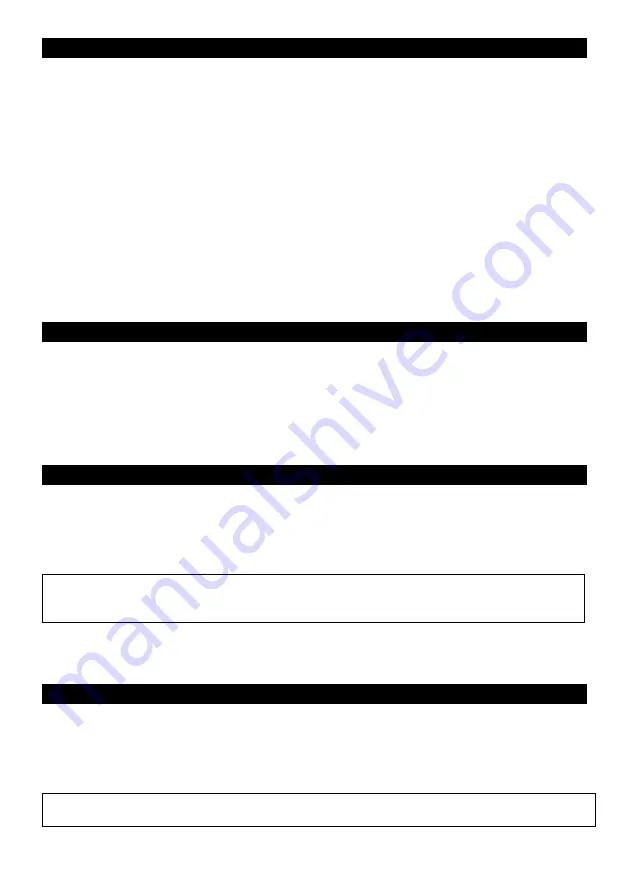
29
6.7 Display of Sampling Information during Sampling Operation
For sampling information during sampling operation, please check the values on LCD and the status
lamp.
●
Values on LCD
The instantaneous flow rate and the integrated volume are displayed by rounding off to the smallest
digit displayed.
The sampling time is displayed by rounding down less than 1 minute.
The standby time is displayed by rounding up less than 1 minute.
●
Status Lamp
The status lamp flashes in green when standby and sampling operations are performed normally. The
status lamp flashes in red to notify a warning or error. See "9. Troubleshooting" for details of the
warnings and errors.
6.8 Display of Setting Information during Sampling Operation
Press the "SELECT Button" during standby or sampling operations to switch the screen and check the
current sampling operation setting (mode, program registration number [in case of program mode],
instantaneous flow rate, sampling time, integrated volume, and standby time).
6.9 Stop the Sampling Operation
The sampling operation can be stopped by pressing and holding the "START/STOP Button" during
standby or sampling operation. At this time, the sampling result (sampling time, integrated volume) at
the time is displayed.
△
Note
The power cannot be turned off during standby or sampling operation.
Press and hold the "START/STOP Button" to stop the operation, and then press and hold the
"POWER Button" to turn off the power.
6.10 Auto Power Off
Auto Power OFF function is active until sampling is executed after the power is turned on. The power
is turned off after one hour of inactivity. When the sampling operation is performed, the Auto Power
OFF is cancelled and the power is not turned off.
△
Note
In the calibration mode, if no operation is performed for 10 minutes, the calibration mode is
automatically cancelled and the power is turned off.
Содержание GSP-501FT
Страница 6: ...5 4 Design and Basic Features 4 1 Names and Functions ...
Страница 54: ...53 12 Declaration of Conformity ...
Страница 55: ...54 22I MP ...
















































