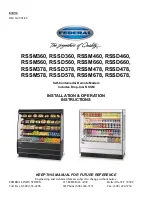42
42
Annex B to IGC Approval Dated 10 May 1999
NOTES FOR OFFICIAL OBSERVERS AND NACs -
PART OF IGC APPROVAL FOR GARRECHT VL1.0 GNSS FR
To be read together with the main terms of approval to which this is an Annex. It is recommended that a copy of this approval
document is kept with the equipment concerned, for the use of pilots and Official Observers.
B1. Installation and Takeoff Records
B1.1. Installation in the Glider.
An OO shall witness and record the position of the FR in the glider, the type and serial
number of the FR, the glider type and registration, date and time. Before flight, if requested, the OO shall then seal the FR to the
glider in a way acceptable to his NAC and to IGC, and such sealing may be at any time or date before flight. If sealing is not used,
either a preflight check of the installation must be made after which the glider must be under continuous observation by an OO
until it takes off on the claimed flight, or an OO must witness the landing and have the glider under continuous observation until
the FR installation is checked. This is to ensure that the installation is correct, and another FR has not been substituted in the
glider before the data transfer (
B2.3)
. See paras
2
and
3
of the Conditions of Approval.
B1.2. At Takeoff
. The time and point of takeoff shall be recorded, either by an OO, other reliable witnesses, or by other means
such as an Air Traffic Control or official Club log of takeoffs and landings. This will be compared to the FR takeoff data.
B2. Landing.
B2.1. At Landing.
The time and point of landing shall be recorded, either by an OO, other reliable witnesses, or by other means
such as an Air Traffic Control or official Club log of takeoffs and landings. This will be compared to the FR landing data.
B2.2. Checking the Installation of the FR.
As soon as practicable after landing, an OO shall inspect the installation of the FR
in the glider (including any sealing to the glider), so that this can be compared to the check described in para B1.1 above. The
transfer of flight data shall then take place in accordance with B2.3.
B2.3. Transferring the Flight Data.
If a portable PC is available, the flight data may be transferred at the glider without
disturbing the installation of the FR; if a portable PC is not available, the OO shall check and break any sealing to the glider, and
take the FR to a PC. If the OO is not familiar with the actions required, the pilot or another person may transfer the data while
the OO witnesses the process. Security is maintained by electronic coding embedded in the FR and in the data transferred in the
"High Security" mode which is then independently checked later at the NAC (and at FAI if the claim goes to them).
Method:
Execute the file DATA-GCS.EXE on either a floppy diskette or on the PC hard disk and check the software version at
the top of the menu (see under "software" on page 1, which gives the relevant versions). You can also find the version by typing
the file name followed by a space and a question mark at the DOS prompt when the appropriate directory is selected. This
programme file executes in the normal way such as by typing
"DATA-GCS, enter", at a DOS prompt, or by double-clicking "DATA-GCS" in a file list (File Manager/Windows Explorer, etc),
and then following the menu actions in the DATA-GCS file. When the DATA file is executed, select "N" for new FR, make sure
that the PC is connected to the female 9-pin computer port provided on the cable which goes to the FR, and connect the power
supply to the FR. A 10-second count-down will be shown on the LCD immediately after switching on, during which contact should
be made with the PC. If not, disconnect the power from the FR and re-connect with the PC connected and DATA-GCS and "N"
already selected.
For FAI/IGC record and badge flights, the "High Security" transfer option must be used, not the "test" mode which does not have
electronic security to IGC standards (See para 2.4 of the Conditions of Approval). The floppy diskette may be self-booting. This
process will produce an IGC-format flight data file with the file name YMDCXXXF.IGC, where Y=year, M=month, D=day, C=
manufacturer, XXX = FR Serial Number and F = flight number of the day (full key, Appendix 1 to the IGC GNSS FR
Specification). A copy of this IGC-format file shall be retained securely by the OO such as by immediately copying it to a separate
diskette or PC card, or by the use of the OO's own PC. This file shall be retained by the OO in safe keeping for later checking and
analysis under NAC procedures.
Competitions:
Different rules may apply for competition flights, for which a central data transfer facility may be used, but for
flights to IGC record and badge rules the above must be followed.
B.3. Analysis of Flight Data Files.
A Data Analyst approved by the NAC will then evaluate the flight using an analysis programme approved by the NAC concerned
(list, see the IGC GNSS web site under SOFTWARE). In addition to checking flight data, an authenticated version of the file
VALI-GCS.EXE shall be used by the NAC and by FAI (if the data goes to them) to check the electronic security coding, that the
FR had not been interfered with, and that the flight data in the *.IGC file has not been altered since it was transferred from the FR.
The version number of the VALI file is shown at the top of the page when the file is executed, or by typing the file name followed
by a space and a question mark, at the DOS prompt when the appropriate directory is selected. The latest version of VALI-GCS
should be used and is available from the IGC GNSS site for software:
ftp://www.fai.org/gliding/software/gps/pc
Method:
at the appropriate prompt or run function, type VALI-GCS.EXE followed by a space and the full name of the file to be
checked. If the file security is good, the following messages should appear: first "Type of signature in IGC file: High security level
- DSA (asymmetric): suitable for official flight validation", followed, after the whole file has been checked, by "asymmetric file
integrity is OK". The message "File integrity is not OK, file tampered with!!" indicates either that the FR physical security seal
has been broken, the "Test" transfer mode was used instead of the "High Security" transfer, or that the IGC file has been altered
since it was transferred from the FR. It should be noted that GFAC tests include ensuring that the change of a single character in
an otherwise-correct IGC file, cause the VALI program to fail as indicated above.