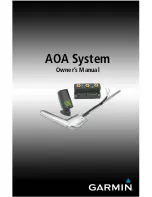29
29
5.6.2.2.
Work on Fields
After selection of a form field for further work, the name of the field appears in the
upper line, in the lower line the choices for the possible methods of changing it are
offered.
TURNPOINT 2:
}
}
Edit Clear Search
Field Name
Possible Work Functions
Key Function:
(1)
Keep contents of field and return to choice of fields
(2)
Select next work function (arrow Character)
(3)
Call up selected work function
The following work functions are available for the fields of the flight declaration:
Edit:
After choosing this function the contents of the field are displayed. The cursor is
in the first place of the Character String or the value or at the first field of the template.
Now the field content can be edited as desired according to chapter
5.7. Basics of Data
Input.
Clear:
The content of the field is erased by the choice of this function; thereafter, the
edit function is called up (with empty field content).
The CLEAR-function has the following effect on the various types of fields:
Character String:
Character String is erased
Numeric:
Value is set to 0.
Way-Point Template:
Fields of the coordinate template are set to zero, i.e.
Name: = empty Character String
Geographic Latitude: = 00N00.000
Geographic Longitude: = 000E00.000
Attribute Feature erased
Sector- and Cylinder-Radius: = Standard conditions from menu
CFG1.OZ
Search:
This function is only available for
fields, depending on a database (which has to
be previously transferred from a PC to the logger). In this way, data sets can be directly
transferred from the database and the (complicated) manual input of turn points and
names is eliminated.
After call-up of the search function appears a request to enter a maximum of three
Characters (search expression) which have to be edited according to the rules for
changes in a Character-String (see chapter
5.7. Basics of Data Input
).